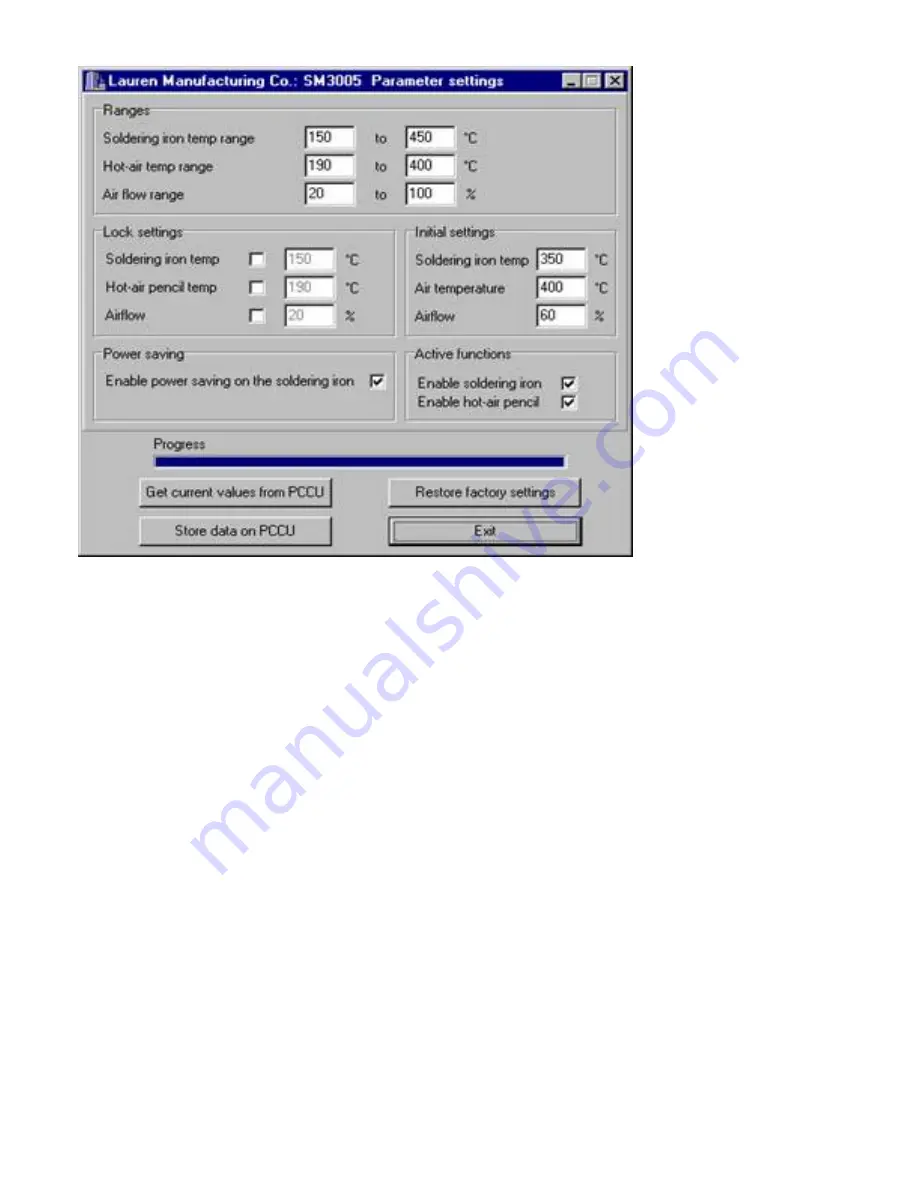
CONTENTS
Configuring the 3005 Station
This procedure transfers data from the PCU, which has been loaded using a PC, into the 3005
Station.
The PCU can also be used to restore the station to the factory settings
Procedure
•
Switch off the 3005 Station
•
Insert the RJ-12 plug from PCU into the data input socket of the Station
•
Switch on the PCU and then the Station which should display
“
C”
with dots. The dots will disappear within two seconds.
•
Press the
Function
button on the PCU until the
configure
LED is lit (Or restore factory
settings LED if required)
•
Press the
Execute
button
•
The
Busy
LED will turn on for a second and “
Con”
will be displayed on the Station.
•
When the
Busy
LED turns off, unplug the PCU and
Reset
the Station.
•
The new parameters have now been downloaded
file:///C|/Documents%20and%20Settings/Lauren/...ther%20stuff/magnum/3005%20word%20booklet.htm (8 of 12) [03/03/2003 10:16:31 PM]















