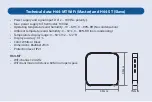52
Yellow: In heating mode
Red: Heating up
Changing Settings
Programming
Change temperature:
Via the disk or press the arrows
Slide to turn on or off
Slide up and
down to set
the implicit
parameters
Click to exit setting
Temporary leaving mode:
If you need to stay out temporarily, click the button to activate
energy-saving mode and icon“ ” turn to green. If heating mode
temperature remain at 16
℃
,cooling mode temperature remain at
28
℃
. After you arrive home,click the button again to recover the
previous temperature setting.
Click to set the
parameters
25
Explanation of the App symbols
Demanded temperature
Current temperature
Selected program
Yellow: In cooling mode
Blue: In cooling mode
Activate energy saving mode when you
are temporarily absent (icon turns green).
Temperature will remain at 16°C in heating
mode and 28°C in cooling mode.
Summary of Contents for H64
Page 2: ...2 ...
Page 28: ...28 ...
Page 29: ...29 H64 wired control system INSTALLATION INSTRUCTIONS USER MANUAL ...
Page 30: ...30 ...