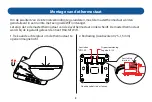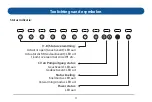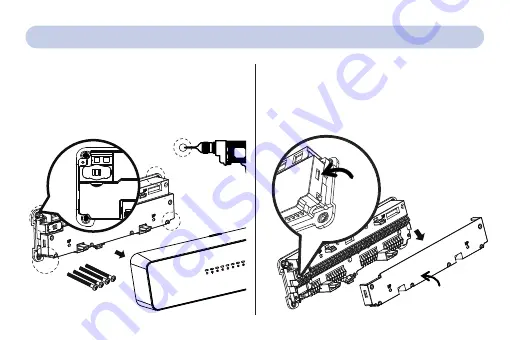
6
2. Use the back plate to mark the hole position, and then use an impact drill (6mm drill bit) to
make the screw holes (if there is a mounting rail, you can ignore it)
6mm drill bit
07
3. Bevestigen
Gebruik de achterplaat om de positie van de boor-
gaten te markeren. Boor de gaten met een boor
van 6mm, plaats de pluggen en zet de achterplaat
vast met de meegeleverde schroeven.
Ø 6mm
3. Press the buckle to remove the anti-electrical board, and then connect the wires referring to wiring
port and the marked wiring on the anti-electrical board.
Buckle
Anti-electrical board
08
Sparing
Afdekplaat
4. Afdekplaat verwijderen
Druk op de sparingen aan de zijkant om de
afdekplaat te verwijderen. Na het aansluiten van
de kabels, bevestigt u de afdekplaat en plaatst u
de voorste behuizing.
Montage & installatie H64-CC Regelunit
Summary of Contents for H64
Page 2: ...2 ...
Page 28: ...28 ...
Page 29: ...29 H64 wired control system INSTALLATION INSTRUCTIONS USER MANUAL ...
Page 30: ...30 ...