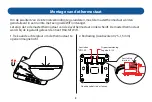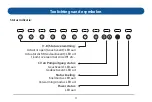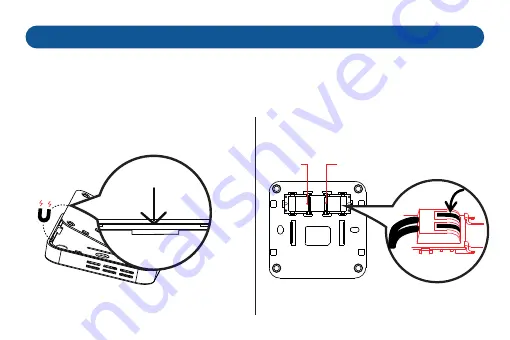
8
In order to ensure the quality of network communication, the main thermostat must be installed in the
living room, in the same area as the router. Please pay attention to distinguish the main and slave
thermostats, the main thermostat and wiring control centre are in a package, named H64-MT WiFi
1. Pull back plate to open the thermostat (magnet adsorption)
10
Thermostat quick installation
Montage van de thermostaat
Om de kwaliteit van de internetverbinding te garanderen, moet de masterthermostaat worden
geïnstalleerd in een ruimte met een goede WiFi ontvangst.
Let erop dat u de masterthermostaat van de slavethermostaat onderscheidt. De masterthermostaat
wordt bij de regelunit geleverd en heet H64-MT WiFi.
2. Wiring (It is recommended to use 0.75-1.5mm wire)
Press the snap-gauge
snap-gauge
Insert the wires into slots
11
Connect NTC10K
Power:12V wire from wiring center
Aansluiten
NTC10K
Stroomvoorziening
Regelunit: 12V
Steek de kabels in de sleuven
Aansluiting
terminal
1. Trek aan de achterplaat om de thermostaat te
openen (magnetisch).
2. Bedrading (Aanbevolen 0,75-1,5 mm)
Summary of Contents for H64
Page 2: ...2 ...
Page 28: ...28 ...
Page 29: ...29 H64 wired control system INSTALLATION INSTRUCTIONS USER MANUAL ...
Page 30: ...30 ...