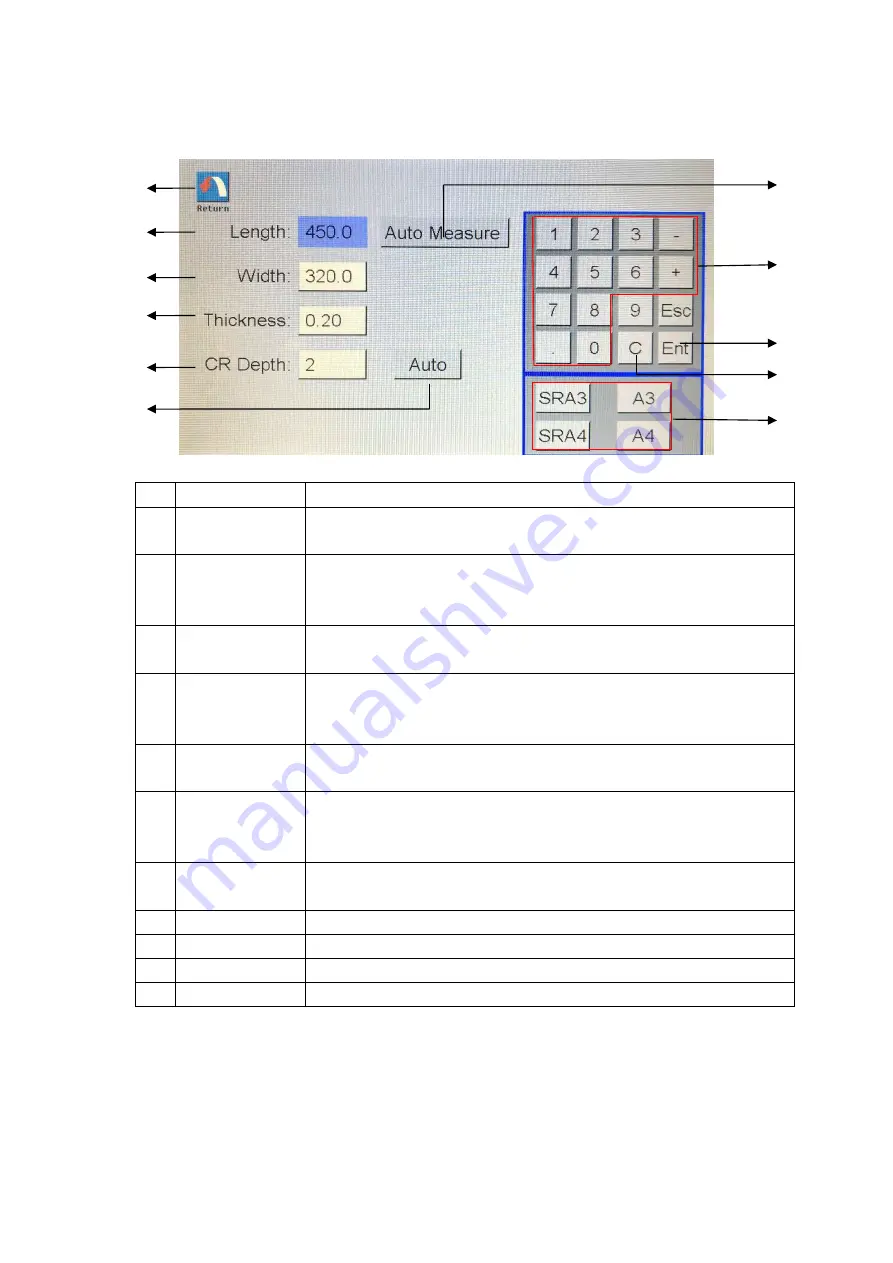
23
Then, the paper data setting screen shows up.
#
Name
Explanation
1
Return
The suggested crease tool message will show up. Click
“OK” will return to data preview screen
2
Length
Manual setting: Click the white area, it will turn to blue,
then input the paper length, and click “Ent”.
Or, Click the 4 preset data in area 8.
3
Auto.
Measure
Automatic measure the paper length.
4
Width
Manual setting: Click the white area, it will turn to blue,
then input the paper width, and click “Ent”.
Or, Click the 4 preset data in area 8.
5
Thickness
Manual setting: Click the white area, it will turn to blue,
then input the paper thickness, and click “Ent”.
6
CR Depth
Manual setting: Click the white area, it will turn to blue,
then input the crease depth, and click “Ent”.
Or, use the “auto” key in area 7.
7
Auto
This auto button will automatic calculate the crease depth
base on paper thickness.
8
Preset data
There are 4 preset data (paper length and width).
9
C
Clear the selected data.
10 Ent
Enter key; it is for confirm the input value.
11 Number keys Numbers for input; + & - will add or reduce 0.1mm.
10
3
11
9
8
7
2
4
5
6
1
















































