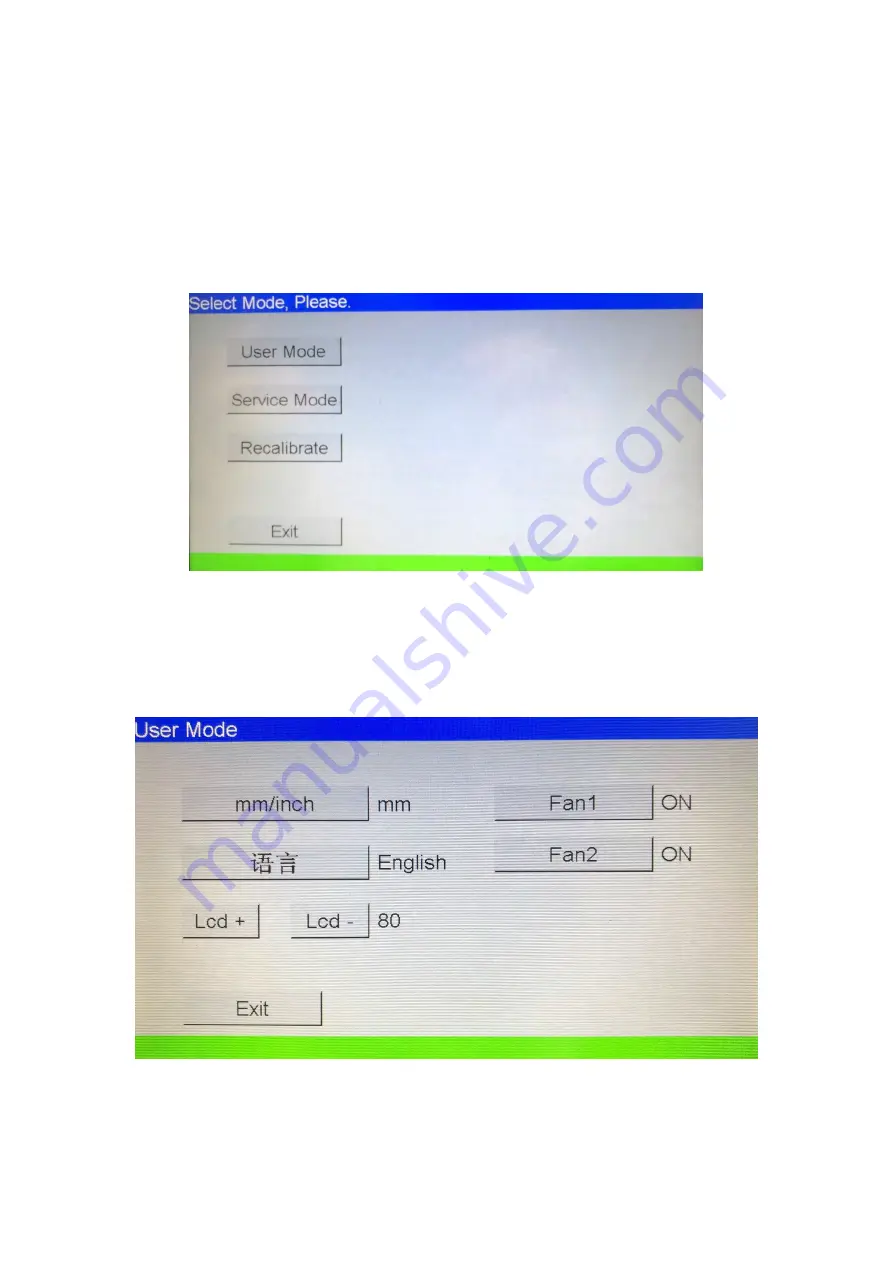
47
5.15 Setting screen
Click the setting button in the home screen, the system setting screen will
appear as the follow photo. There are user mode, service mode, and
recalibrate.
Click the user mode, the follow screen will show up. User can change the
machine’s unit (mm or inch) and LCD light power. The Fan 1 or 2 are for
active blowing fan 1 or 2. When using thin paper, user might need to turn off 1
of the 2 fan for stable feeding.











































