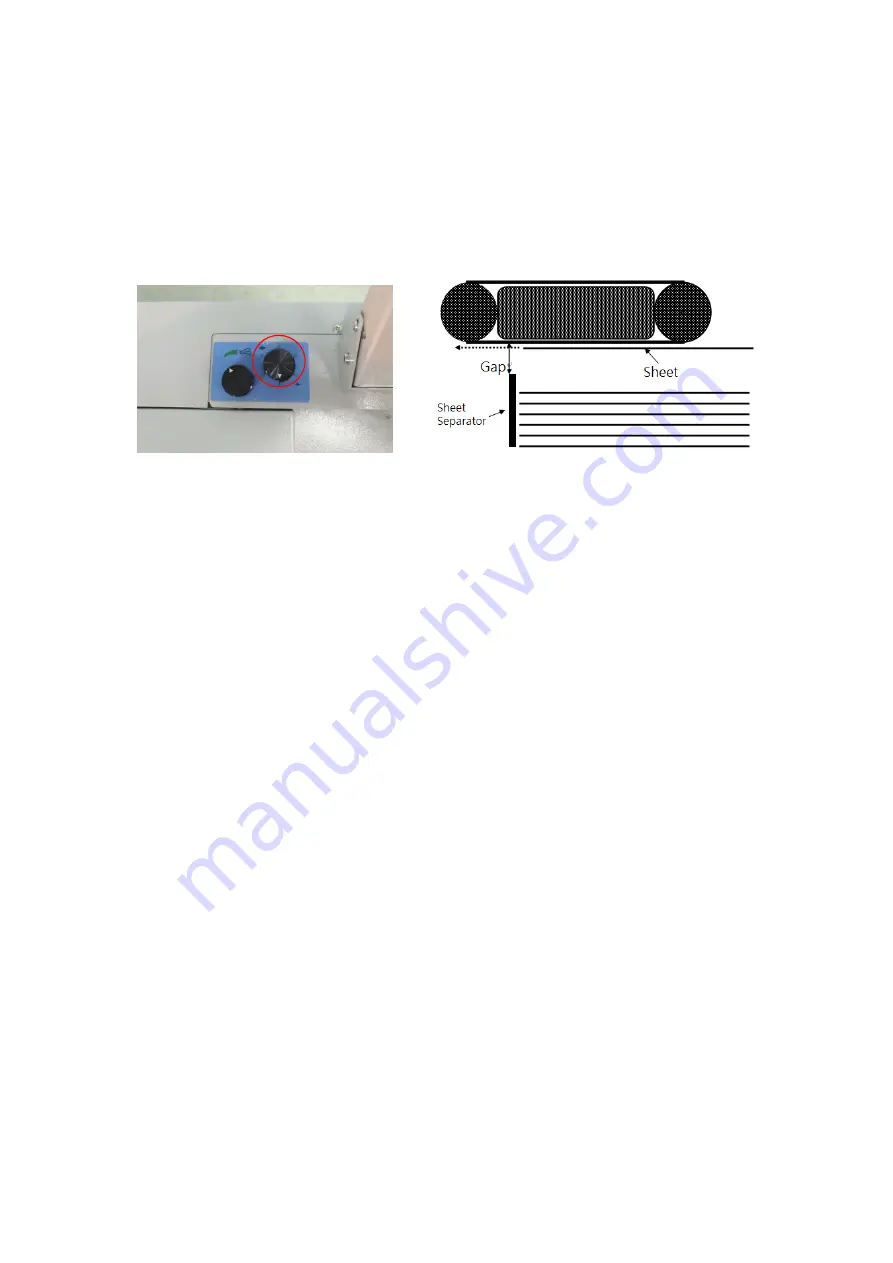
48
5.16 Hardware setting
5.16.1 Sheet separator adjustment
In the above photo’s red circle, turning the sheet separator switch clockwise
will make the gap (in the diagram) smaller; counter-clockwise will make the
gap larger. When there is double feed, please turn the switch clockwise to
make the gap smaller; when paper cannot be fed, please turn the switch
counter-clockwise to make the gap larger.
5.16.2 Blowing air vent’s gate adjustment
In the following photo, the red circle control the blowing air vent’s gate (or the
holes). It will affect the blowing air’s power by changing the blow air’s area.
That means this switch does not directly control the fans power. For some
cases, user might need to go to user mode (chapter 5.15) to turn on or off 1 of
2 fan, in order to feed paper stable.
For this switch, turning it clockwise will make the blowing air stronger;
counter-clockwise will make the blowing air weaker. When using thicker or
larger size paper, please turn on two fans (chapter 5.15). And turn this switch
to maximum power (clockwise). When using thinner or small size paper, user
might need to turn off 1 of 2 fans. And turn the switch counter-clockwise to get










































