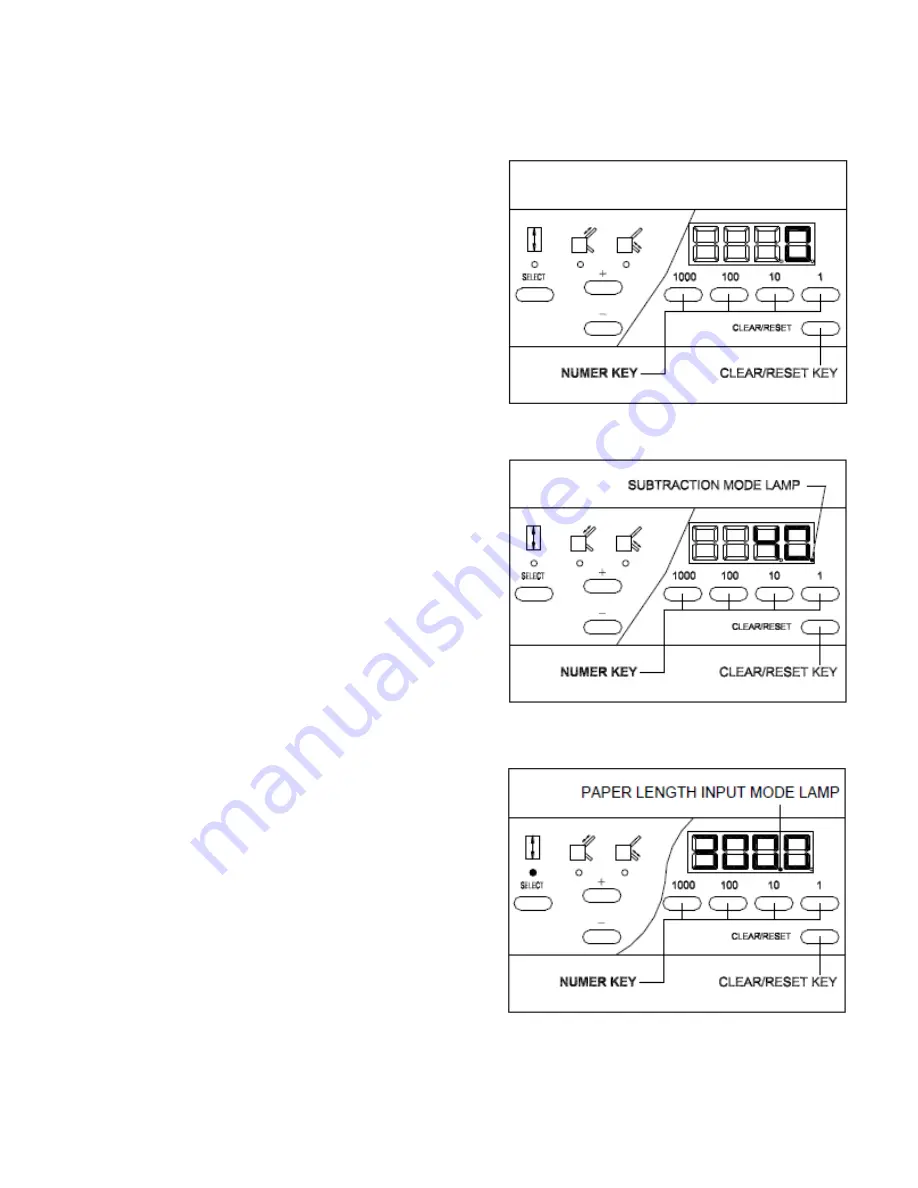
10
2. Indication of the counter
(1) Addition counter
When the three lamps are off, the number
indicates the counter. Press start/stop key
after choosing the fold type, it automatically
counts the folded paper.
Press the Clear/Reset key and reset the
number at zero (0).
When the three lamps are off, the number
indicates the counter. Input the desired
number using the Numerical keys.
(40 is input in this case)
Subtraction Mode Lamp will light. Press
start/stop key after choosing the fold type.
The number on the counter decrease by one
each time a sheet of paper is folded. When
the number is finished, the counter will
return to the desired number again.
Press the Select key, Paper length input
mode lamp is on, press Clear/Reset key.
Input the paper length using the Numerical
keys (300mm is input in this case, micro
meter can be input after decimal point).
Press store key, and store under 1 or 2
memory indication.
(2) Subtraction counter
(3) Input non-standard size paper length
Summary of Contents for MFM-PS
Page 8: ...8 How to Use 1 Preparation 1 Install the rollers ...
Page 16: ...16 Fine Adjustment for Table A ...
Page 17: ...17 Fine Adjustment for Table B ...
Page 21: ...21 ...








































