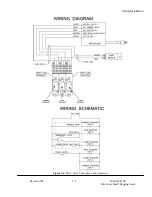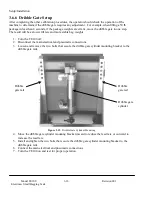Setup/Installation
Revision 001
3-17
Model TE100
Electronic Small Bagging Scale
3.7 Installing the Optional Small Bag Adapter
The TE100 can be equipped to fill bags that would normally be too small for the TE100. There are two
small bag adapters that are available for the TE100, depending on the size of bag that is desired.
Depending on the density of the product, the round (actually oval shaped) small bag adapter is used to
fill packages ranging from 5–10 lb (2.3–4.5 kg) in size, while the rectangular small bag adapter is used
to fill packages ranging from 5–10 lb (4.5–9.0 kg) in size.
1. Shut the TE100 off.
2. Disconnect the main electrical and pneumatic connections.
3. Remove the ¼-inch NPT coupling between the solenoid block and lubricator.
4. Replace the ¼-inch NPT tee with a flow control valve. Make sure the flow control valve is fully
closed.
5. Disconnect the two blue hoses located at the top of each bag clamp cylinder and replace them
with blue hoses connected to the tee that was just installed.
6. Connect the blue hoses removed from the bag clamp cylinder to the blue hoses on the small bag
adapter cylinders.
7. Remove the red hoses from the bag clamp cylinders and connect them to the red hoses on the
small bag adapter cylinders.
8. Relocate the start switch using the bracket provided with the small bag adapter.
9. Reconnect the air pressure to the regulator.
10. Grab the small bag adapter by the rod ears on each side and slide it up between the bag clamp
arms and the bag clamp pads.
11. Turn the flow control valve on the newly installed tee to the full open position. This will clamp
the small bag adapter in place.
12. Using the ZERO knob, zero the weight display.
13. Set the target weight and dribble weight.
14. Place a bag over the spout and trip the start switch to begin the fill cycle.
Summary of Contents for TE100
Page 1: ...Taylor Products Model TE100 Electronic Small Bagging Scale Operation and Maintenance Manual ...
Page 6: ...Model TE100 Electronic Small Bagging Scale iv Revision 001 This Page Intentionally Left Blank ...
Page 86: ......
Page 88: ......
Page 90: ......
Page 91: ...Machine Type TE100 Dwg Name ISO 4 dwg Dwg View Scale Cabinet Exploded View ...
Page 92: ......
Page 95: ...Machine Type TE100 Dwg Name ECT146ASY dwg Dwg View Controller Circuit Board ...