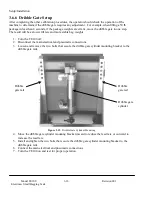Operation
Model TE100
Electronic Small Bagging Scale
4-4 Revision
001
e. Now go back to Step 6. Repeat this procedure until you find the proper setting for your
material. Every material is different, so if a density correction switch setting of 6 works
best for this product, leave the switch on 6.
f. If the TE100 is used to package a couple of different products, keep a record of the
density correction switch setting that works best for each product.
12. If the first bag is 0.6 pounds or less overweight, leave the machine alone and the weights of the
bags should progress toward the target weight at a rate of 0.1pounds for every two bags.
Note: It requires two bags for each 0.1 pound of adjustment. This is because the auto
correction is programmed to move in steps of 0.05 pounds each time it needs to adjust.
Table 4-1.
Auto Correction Example (Target Weight = 50.0 Lbs)
Bag Weight
(Lbs)
1
st
50.6
3
rd
50.5
5
th
50.4
7
th
50.3
9
th
50.2
11
th
50.1
13
th
50.0
13. Once the unit has auto-corrected to Target Weight, each bag should continue to be filled to the
target weight, assuming a steady flow of uniform density material is being fed into the unit.
14. Adjust the over/under reject setpoints. Once the TE100 is running properly, it will probably be
necessary to adjust the over/under reject setpoints to ensure that the weight of each bag is within
the weight range specified by the quality control standards for that product. Any bag that weighs
under or over the reject setpoint weights selected will be held in the machine’s jaws. The bag
will have to be manually dropped.
a. Locate the over/under reject controls located on left side of the main circuit board.
Figure 4-2.
Over/Under Reject Controls
Over/under
reject controls
Summary of Contents for TE100
Page 1: ...Taylor Products Model TE100 Electronic Small Bagging Scale Operation and Maintenance Manual ...
Page 6: ...Model TE100 Electronic Small Bagging Scale iv Revision 001 This Page Intentionally Left Blank ...
Page 86: ......
Page 88: ......
Page 90: ......
Page 91: ...Machine Type TE100 Dwg Name ISO 4 dwg Dwg View Scale Cabinet Exploded View ...
Page 92: ......
Page 95: ...Machine Type TE100 Dwg Name ECT146ASY dwg Dwg View Controller Circuit Board ...