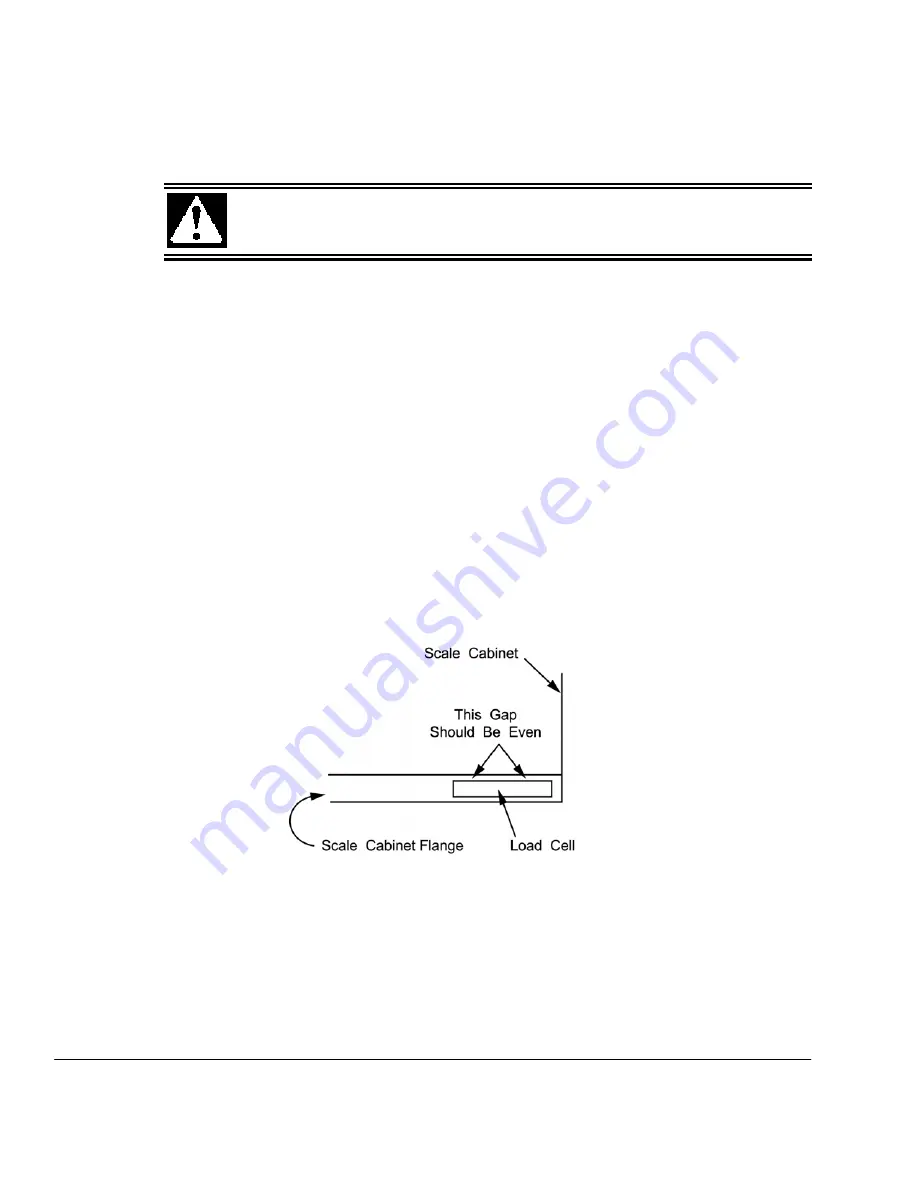
Repair
Model TE100
Electronic Small Bagging Scale
7-6 Revision
001
7.3.2 Load Cell Replacement
In the event that a load cell becomes damaged, or fails to function, follow the procedure below to
replace the load cell.
CAUTION
A sudden jerk or shock, such as being struck by a tool or hitting the
spout, etc., can cause load cell damage. The load cell is NOT
covered by warranty.
7.3.2.1 Load Cell Removal
1. Turn the TE100 off.
2. Disconnect the main electrical and pneumatic connections.
3. Remove the spout. Refer to 7.3.1 Spout Replacement.
4. Open the control box and locate the load cell connections.
5. Make a note of each connection point and the color of wire that is connected to it.
6. Disconnect the load cell connections.
7. Pull the load cell cable free of the control box.
8. Remove any tie straps that are securing the load cell cable to the frame of the TE100.
9. Loosen and remove the load cell mounting bolts.
10. Remove the load cell.
7.3.2.2 Load Cell Installation
1. Position the load cell.
2. Install the two mounting bolts, but do not tighten them.
3. Check the alignment of the load cell. The side of the load cell should run parallel to the scale
cabinet. Tighten the load cell mounting bolts when the load cell is parallel to the scale cabinet.
Figure 7-5.
Checking Load Cell Alignment (As Viewed From The Top Of The TE100)
4. Route the load cell cable to the control box in the same manner as the cable from the load cell
that was removed.
5. Insert the cable into the control box.
6. Connect the load cell cable to the controller and close the control box.
7. Install the spout. Refer to 7.3.1 Spout Replacement.
8. Connect the main electrical and pneumatic connections.
9. Turn the TE100 on.
10. Calibrate the TE100. Refer to 3.6 Calibration.
Summary of Contents for TE100
Page 1: ...Taylor Products Model TE100 Electronic Small Bagging Scale Operation and Maintenance Manual ...
Page 6: ...Model TE100 Electronic Small Bagging Scale iv Revision 001 This Page Intentionally Left Blank ...
Page 86: ......
Page 88: ......
Page 90: ......
Page 91: ...Machine Type TE100 Dwg Name ISO 4 dwg Dwg View Scale Cabinet Exploded View ...
Page 92: ......
Page 95: ...Machine Type TE100 Dwg Name ECT146ASY dwg Dwg View Controller Circuit Board ...
















































