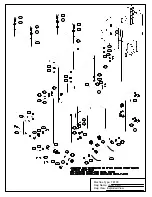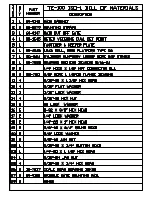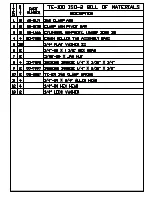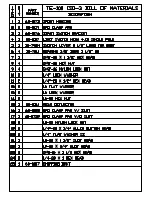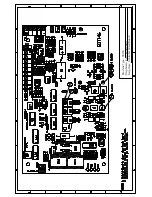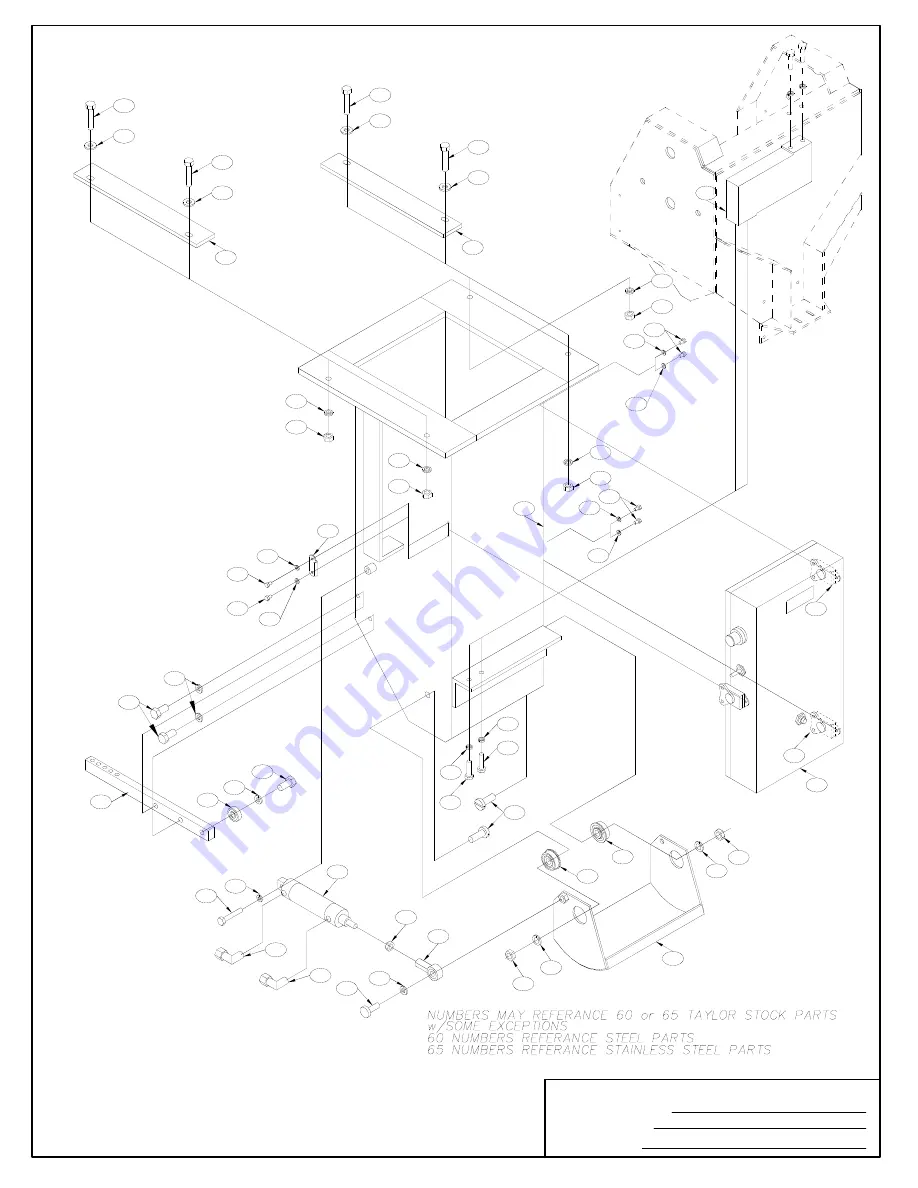Summary of Contents for TE100
Page 1: ...Taylor Products Model TE100 Electronic Small Bagging Scale Operation and Maintenance Manual ...
Page 6: ...Model TE100 Electronic Small Bagging Scale iv Revision 001 This Page Intentionally Left Blank ...
Page 86: ......
Page 88: ......
Page 90: ......
Page 91: ...Machine Type TE100 Dwg Name ISO 4 dwg Dwg View Scale Cabinet Exploded View ...
Page 92: ......
Page 95: ...Machine Type TE100 Dwg Name ECT146ASY dwg Dwg View Controller Circuit Board ...