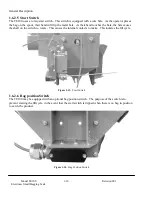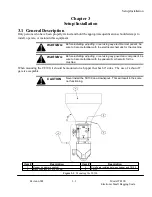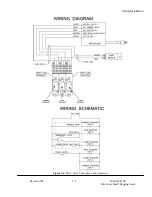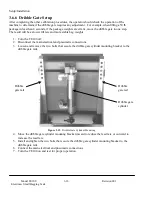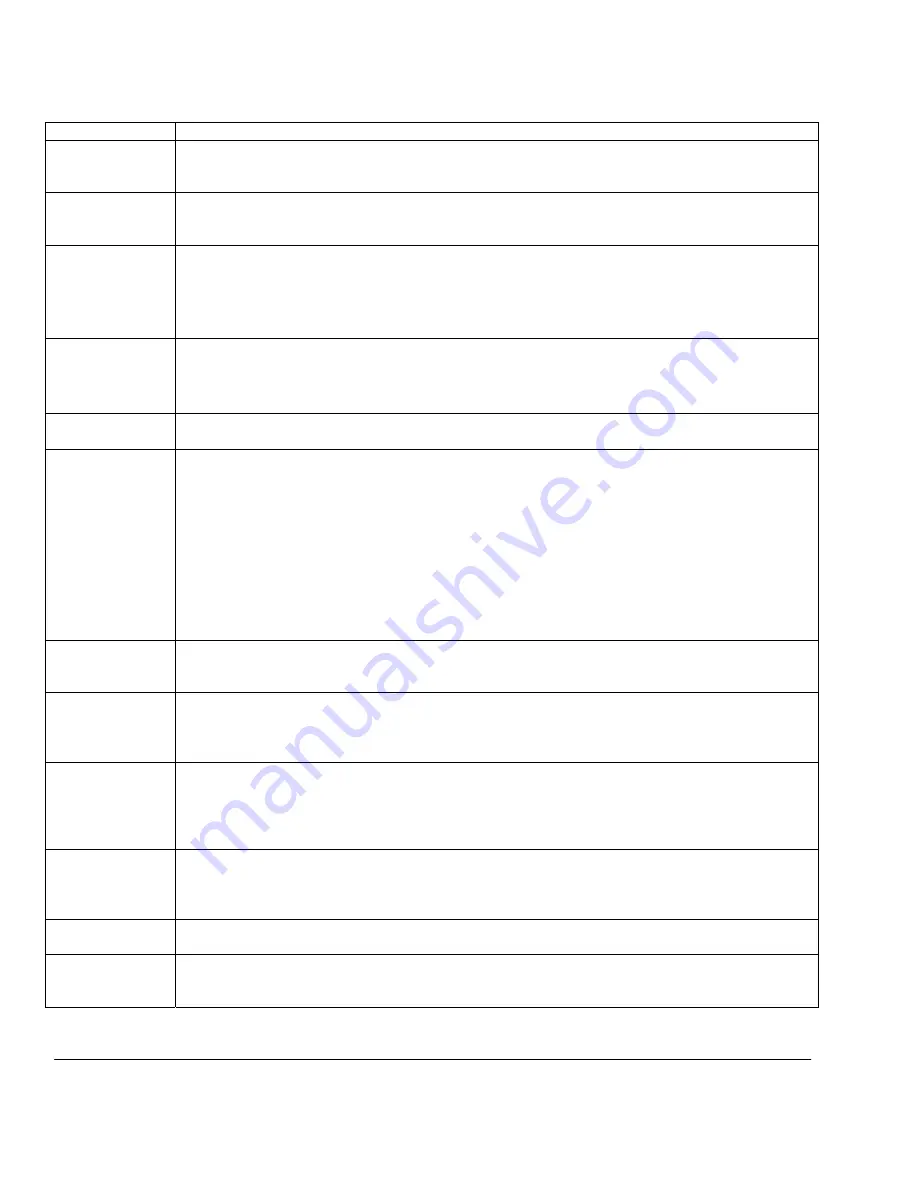
Setup/Installation
Model TE100
Electronic Small Bagging Scale
3-8 Revision
001
Table 3-1.
TE100 Operational Controls
Control Device
Function
WEIGHT knob
Located on the right side of the control panel. The WEIGHT knob is used in conjunction with the
display select switch to adjust the target weight. The knob is equipped with a lock collar to prevent the
knob from being turned unintentionally.
DRIBBLE knob
Located on the right side of the control panel. The DRIBBLE knob is used in conjunction with the
display select switch to adjust the dribble weight. The knob is equipped with a lock collar to prevent
the knob from being turned unintentionally.
HOLD BAG/
DROP switch
Located on the right side of the control panel just below the WEIGHT and DRIBBLE knobs. The
switch is normally down in the DROP position. In this position, when the fill cycle finishes, if the
package weight is between the under/over set points, the TE100 will drop the filled bag.
The operator will lift the switch to the HOLD BAG position and hold it there to prevent the bag clamps
from releasing a filled bag. This is done to check the package weight
Power switch
Located on the lower right corner of the control panel. This switch is used to turn the TE100 ON or
OFF.
Important: If the power switch is turned to the OFF position, the TE100 will clear its memory. When
turned back on, the TE100 will have to be reprogrammed.
EMERGENCY
STOP switch
Located in the lower center of the control panel. This button is used to stop the TE100 in the event of
an operational problem.
Display select
switch
Located on the left side of the control panel. This is a three-position switch. The switch is spring
loaded to return to the center position.
The center position is the “display” position. This means that when in this position, the weight display
will show the current weight that is on the spout.
When the operator lifts the switch up to the SET WEIGHT position and holds it there, the weight
display will show the current target weight that is set. The operator will hold the switch in the SET
WEIGHT position and turn the WEIGHT knob to adjust the target weight setting.
When the operator pushes the switch down to the SET DRIBBLE position and holds it there, the weight
display will show the current dribble weight setting. The operator will hold the switch in the SET
DRIBBLE position and turn the DRIBBLE knob to adjust the dribble weight setting.
ZERO knob
Used by the operator to zero the weight display before beginning calibration procedures or beginning a
bagging cycle. The knob is equipped with a lock collar to prevent the knob from turning
unintentionally.
Decimal point
placement
switches
Located in the upper right corner of the controller circuit board. The operator will use these switches to
adjust the placement of the decimal point on the weight display. This determines the level of accuracy
of the weight that is being displayed. The switches can be set so that the display will show package
weight to the nearest tenth (XXX.X), hundredth (XX.XX) or thousandth (X.XXX) of a pound or kg.
Density correction
switch
Located in the upper right corner of the controller circuit board. The potentiometer has 10 correction
settings, from 0 to 9. The potentiometer is used to adjust the offset for the automatic weight correction
feature. Changing this setting will change the number of bags required to reach the target weight at the
beginning of each run. This setting may need to be adjusted slightly when changing products,
depending on the density of each product.
Coarse weight
gain adjustment
switches
Located on the lower right corner of the controller circuit board, next to the weight trim potentiometer.
It is used for coarse adjustments when calibrating the scale to full-scale weight. This potentiometer is
used when the calibration is too far out of range to be adjusted with the weight trim potentiometer. The
four switches provide 16 steps of coarse adjustment.
Weight trim
potentiometer
Located on the lower right side of the controller circuit board. It is used for fine adjustment when
calibrating the scale to full-scale weight.
Coarse zero
adjustment
switches
Located on the lower right corner of the controller circuit board. The operator uses the switch block
when they are unable to zero the weight display using the ZERO knob.
Summary of Contents for TE100
Page 1: ...Taylor Products Model TE100 Electronic Small Bagging Scale Operation and Maintenance Manual ...
Page 6: ...Model TE100 Electronic Small Bagging Scale iv Revision 001 This Page Intentionally Left Blank ...
Page 86: ......
Page 88: ......
Page 90: ......
Page 91: ...Machine Type TE100 Dwg Name ISO 4 dwg Dwg View Scale Cabinet Exploded View ...
Page 92: ......
Page 95: ...Machine Type TE100 Dwg Name ECT146ASY dwg Dwg View Controller Circuit Board ...