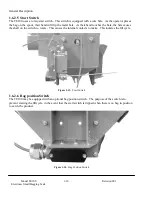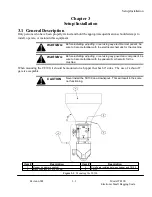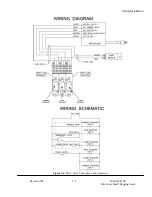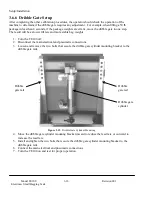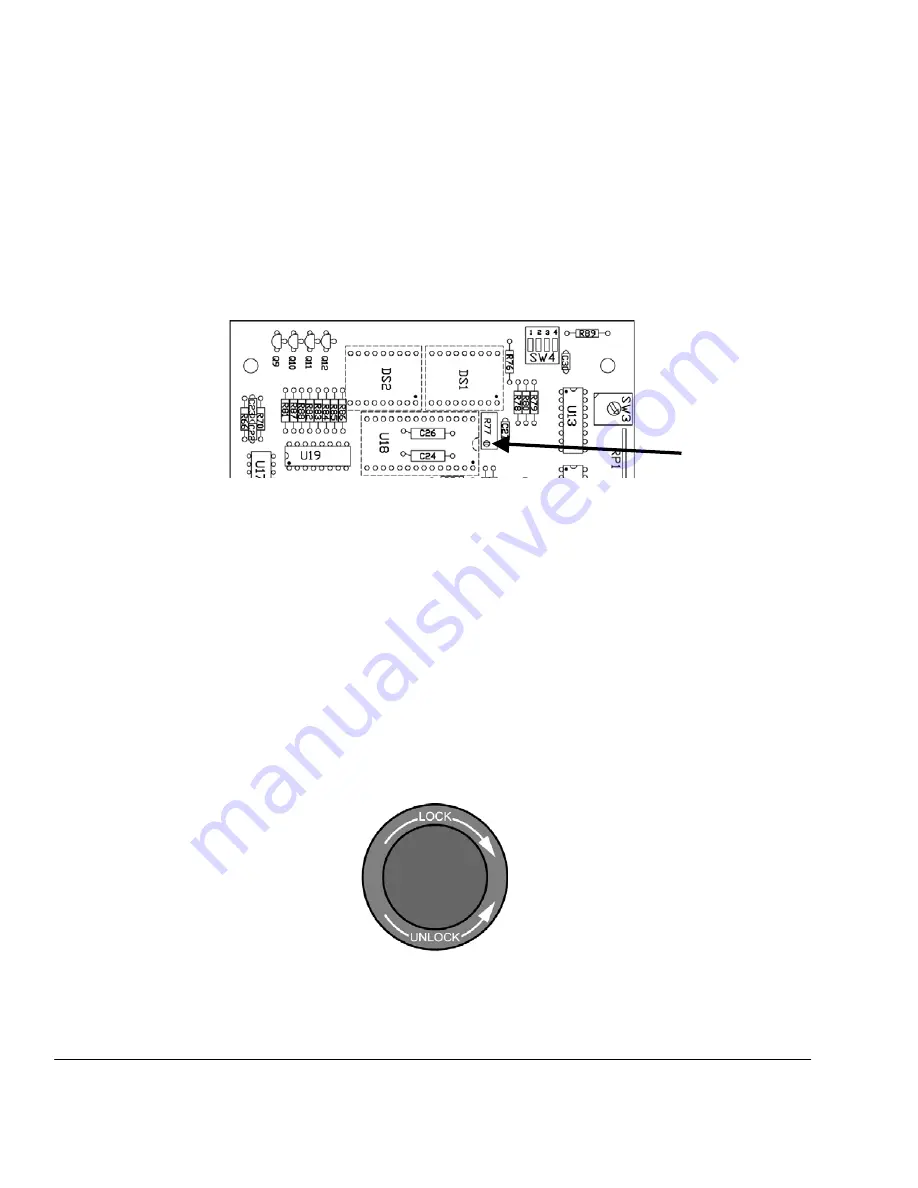
Setup/Installation
Model TE100
Electronic Small Bagging Scale
3-10 Revision
001
4. Set the full-scale range for the weight display.
a. Loosen the lock collar on the WEIGHT knob and turn the knob fully clockwise.
b. Watch the weight display and while holding the display select switch up in the SET
WEIGHT position, turn the display trim potentiometer (upper center of the printed circuit
board) until the number displayed is equal to the desired full-scale weight range
multiplied by a factor of 1.24. For example, if the desired full-scale weight range is
10.00 lb., set the range to 12.40 lb. If a 50.00 lb. package is desired, set the range to
62.00 lb. For applications requiring measurements using metric units, the same factor of
1.24 is used. For a desired full-scale weight range of 5 kg. set the display to 6.2 kg. For
25kg., set the display to 31 kg.
Figure 3-11.
Display Trim Pot
c. Release the display select switch.
d. Turn the WEIGHT knob to midspan.
e. Tighten the lock collar.
3.6.2 Zeroing The Weight Display
1. Turn the power on. Allow the TE100 controls to warm up for thirty (30) minutes.
2. Make sure that that there is no weight on the scale. Check the weight display reading. If the
scale reads 000.0 (assuming that the weight display is setup to read tenths), then the zeroing
process is complete.
3. If the weight display does not read 000.0, loosen the lock collar on the ZERO knob. Turn the
ZERO knob clockwise or counter-clockwise until the weight display reads 000.0 and tighten the
lock collar on the ZERO knob. If the operator was able to get the display to zero, the process is
complete and the operator can tighten the lock collar on the ZERO knob.
Figure 3-12.
ZERO Knob And Lock Collar
4. If the operator cannot get the weight display to zero, the coarse zero adjustment switches will
need to be reset. Turn the ZERO knob all the way clockwise.
5. Turn the ZERO knob counterclockwise five full turns to center it.
Display
trim pot
Summary of Contents for TE100
Page 1: ...Taylor Products Model TE100 Electronic Small Bagging Scale Operation and Maintenance Manual ...
Page 6: ...Model TE100 Electronic Small Bagging Scale iv Revision 001 This Page Intentionally Left Blank ...
Page 86: ......
Page 88: ......
Page 90: ......
Page 91: ...Machine Type TE100 Dwg Name ISO 4 dwg Dwg View Scale Cabinet Exploded View ...
Page 92: ......
Page 95: ...Machine Type TE100 Dwg Name ECT146ASY dwg Dwg View Controller Circuit Board ...