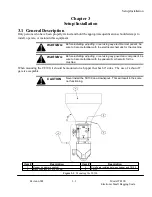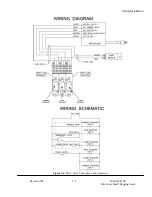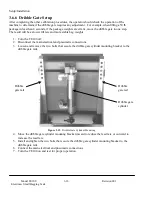Setup/Installation
Revision 001
3-13
Model TE100
Electronic Small Bagging Scale
Table 3-2.
Coarse Weight Gain Switch Combinations
Step SW2-1
SW2-2
SW2-3
SW2-4
0
OFF OFF OFF OFF
1 ON
OFF
OFF
OFF
2 OFF
ON
OFF
OFF
3 ON
ON
OFF
OFF
4 OFF
OFF
ON
OFF
5
ON OFF ON OFF
6
OFF ON ON OFF
7 ON
ON
ON
OFF
8 OFF
OFF
OFF
ON
9
ON OFF OFF ON
10
OFF ON OFF ON
11 ON
ON
OFF
ON
12 OFF
OFF
ON
ON
13 ON
OFF
ON
ON
14 OFF
ON
ON
ON
15
ON ON ON ON
15. Turn the weight trim potentiometer either clockwise or counter clockwise until the display
matches the test weight.
16. If the operator is unable to get the weight display to match the weight of the test weight, remove
the test weight and wire/cord. Go back to 3.6.1 Weight Display Setup and perform step 4 again
and select a full-scale range for the weight display that is closer to the desired target weight.
After lowering the full-scale range of the weight display.
Note: This procedure may have to be repeated several times before the TE100 is properly
calibrated.
3.6.4 Adjusting Density Correction Setting
The TE100 control system utilizes an automatic correction feature. At the beginning of each production
run, if a package comes up either over or under weight, the TE100 will adjust the timing of the fill cycle
to correct the overage/underage. The auto-correct feature makes incremental adjustments over several
fill cycles (up to 12 bags), until the final package weight matches the target weight. The density
correction switch is used to adjust the size of the incremental changes. Changing this setting will change
the number of bags required to reach the target weight at the beginning of each run. The setting may
also need to be adjusted when changing products, depending on the density of each product.
1. Turn the TE100 off.
Important: The operator must turn the power off anytime this adjustment is going to be made.
Turning the power off clears the memory.
2. Open the control panel.
3. Locate the density correction switch on the upper right side of the printed circuit board. The
switch has 10 settings, from 0 to 9. The switch is factory preset to 5, which is a 1.0 lb/kg offset.
Moving the switch one position is a 0.2 lb/kg.
Summary of Contents for TE100
Page 1: ...Taylor Products Model TE100 Electronic Small Bagging Scale Operation and Maintenance Manual ...
Page 6: ...Model TE100 Electronic Small Bagging Scale iv Revision 001 This Page Intentionally Left Blank ...
Page 86: ......
Page 88: ......
Page 90: ......
Page 91: ...Machine Type TE100 Dwg Name ISO 4 dwg Dwg View Scale Cabinet Exploded View ...
Page 92: ......
Page 95: ...Machine Type TE100 Dwg Name ECT146ASY dwg Dwg View Controller Circuit Board ...