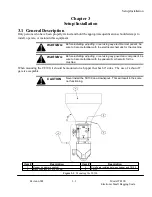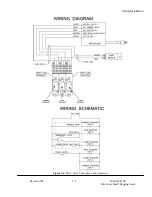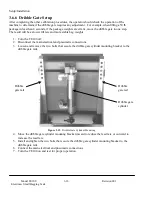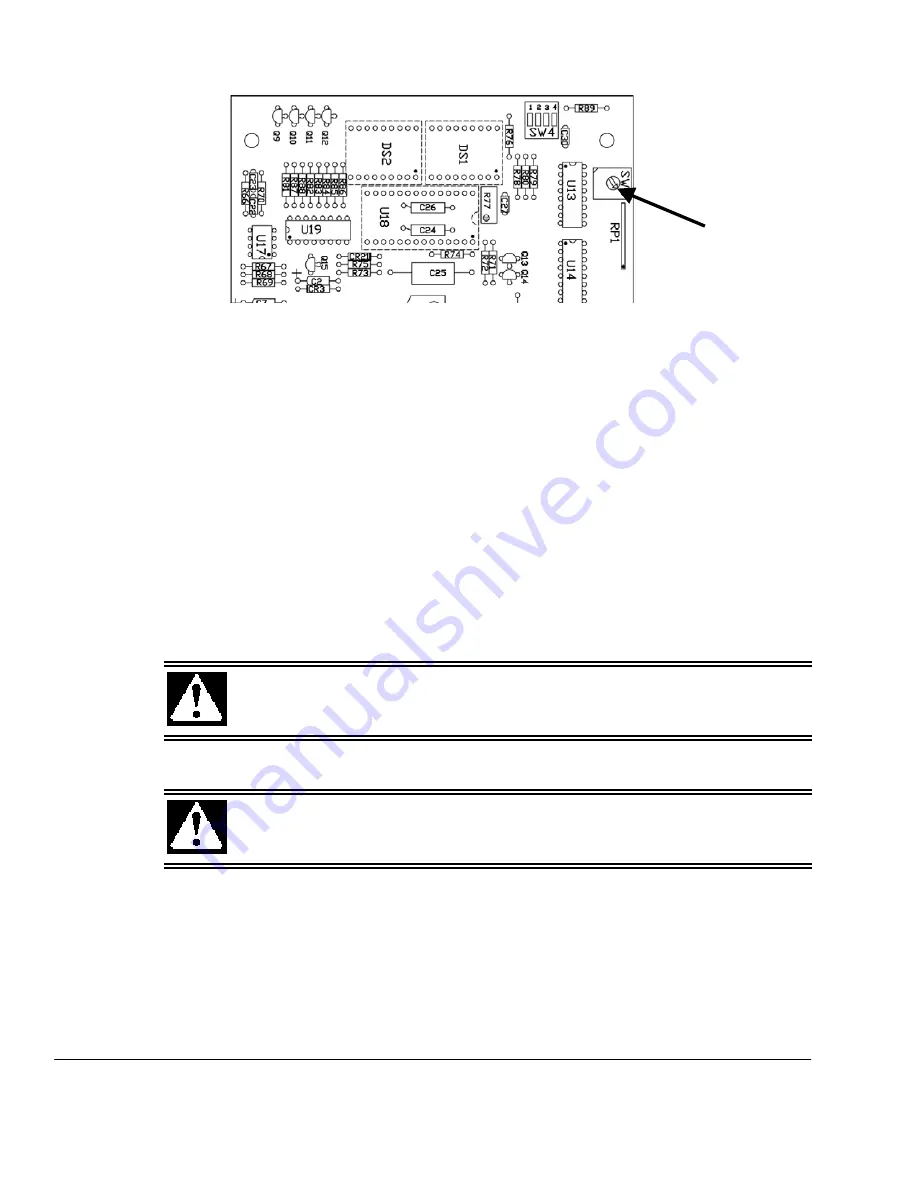
Setup/Installation
Model TE100
Electronic Small Bagging Scale
3-14 Revision
001
Figure 3-17.
Density Correction Switch
4. Adjust the density correction switch as follows:
a. If the first bag weight is 0.7 to 1.0 lb/kg overweight, turn the density correction switch up
one notch (for example, switch from position 5 to position 6).
b. If the first bag weight is 1.1 to 1.5 lb/kg overweight, turn the density correction switch up
two notches (for example, switch from position 5 to position 7).
c. If the first bag weight is more than 1.5 lb/kg overweight, do not adjust the density
correction switch. Instead, adjust the dribble gate in a little to reduce the product flow
rate. Refer to 7.2.3 Dribble Gate Adjustment.
5. Zero the scale. Refer to 3.6.2 Zeroing The Weight Display.
Important: If using the TE100 to package more than one product, the operator should note the
individual settings for each product. This will make transitioning from one product to another
more efficient.
6. Place a bag on the spout.
CAUTION
Keep fingers and loose clothing away from bag clamps. Failure to do
so could result in injury.
7. Engage the start switch. The automatic fill cycle will begin.
CAUTION
If the operator needs to stop the machine during a fill cycle, they
should press the EMERGENCY STOP button. The operator should
NEVER pull down on a bag to stop a fill cycle.
8. If the filling cycle stops, but the bag does not drop, the package weight is outside of the
Over/Under reject points. To manually drop the bag, press the EMERGENCY STOP button on
the control panel.
9. Proceed to 3.6.5 Over/Under Reject Adjustments.
Density
correction
switch
Summary of Contents for TE100
Page 1: ...Taylor Products Model TE100 Electronic Small Bagging Scale Operation and Maintenance Manual ...
Page 6: ...Model TE100 Electronic Small Bagging Scale iv Revision 001 This Page Intentionally Left Blank ...
Page 86: ......
Page 88: ......
Page 90: ......
Page 91: ...Machine Type TE100 Dwg Name ISO 4 dwg Dwg View Scale Cabinet Exploded View ...
Page 92: ......
Page 95: ...Machine Type TE100 Dwg Name ECT146ASY dwg Dwg View Controller Circuit Board ...