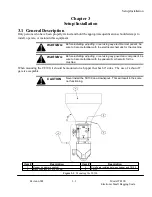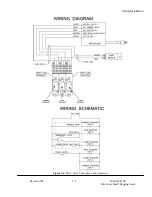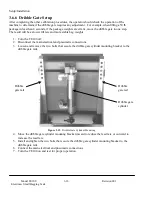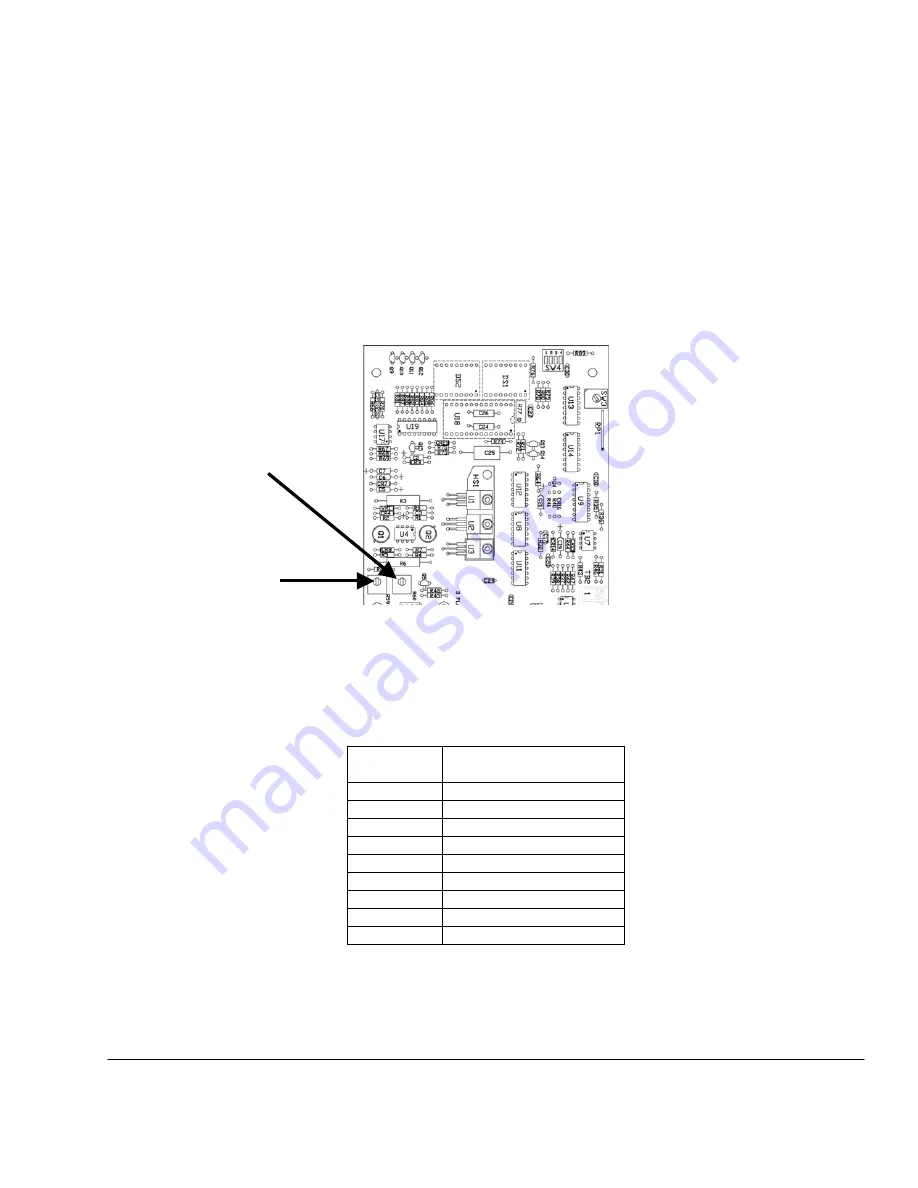
Setup/Installation
Revision 001
3-15
Model TE100
Electronic Small Bagging Scale
3.6.5 Over/Under Reject Adjustments
The TE100 is programmed with a unique over/under feature. The operator will program in the
acceptable limits. For example, if the target weight is 30 pounds, the operator may determine that a
package of 29.6 pounds or 30.4 pounds would be acceptable. The operator will adjust the Over/Under
reject points with 29.6 and 30.4. After the adjustment has been made, any package weighing less than
29.6 lbs, or more than 30.4 lbs would be held in the machines jaws, and would require manual release by
the operator. To adjust the Over/Under reject points, follow the steps below:
1. Open the control panel.
2. Locate the Over/Under reject controls, located in the center on the left side of the printed circuit
board.
Figure 3-18.
Over/Under Reject Controls
3. Set the under reject parameter by turning the dial. Turning the dial all the way to the left will
result in the under setting being the same as the target weight. Turning the dial all the way to the
right will result in the under reject parameter being 0.8 lbs under the target weight.
Table 3-3.
Over/Under Reject Dial Settings
Dial Setting
(%)
Allowable Over/Under
Weight (Pounds)
0 0.0
12 0.1
25 0.2
37 0.3
50 0.4
67 0.5
75 0.6
87 0.7
100 0.8
4. Set the over reject parameter by turning the dial. Turning the dial all the way to the left will
result in the over setting being the same as the target weight. Turning the dial all the way to the
right will result in the over reject parameter being 0.8 lbs over the target weight.
5. Close the control panel.
6. Test the TE100 for proper operation.
Under reject
adjustment
Over reject
adjustment
Summary of Contents for TE100
Page 1: ...Taylor Products Model TE100 Electronic Small Bagging Scale Operation and Maintenance Manual ...
Page 6: ...Model TE100 Electronic Small Bagging Scale iv Revision 001 This Page Intentionally Left Blank ...
Page 86: ......
Page 88: ......
Page 90: ......
Page 91: ...Machine Type TE100 Dwg Name ISO 4 dwg Dwg View Scale Cabinet Exploded View ...
Page 92: ......
Page 95: ...Machine Type TE100 Dwg Name ECT146ASY dwg Dwg View Controller Circuit Board ...