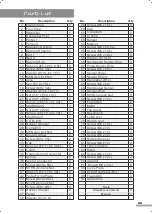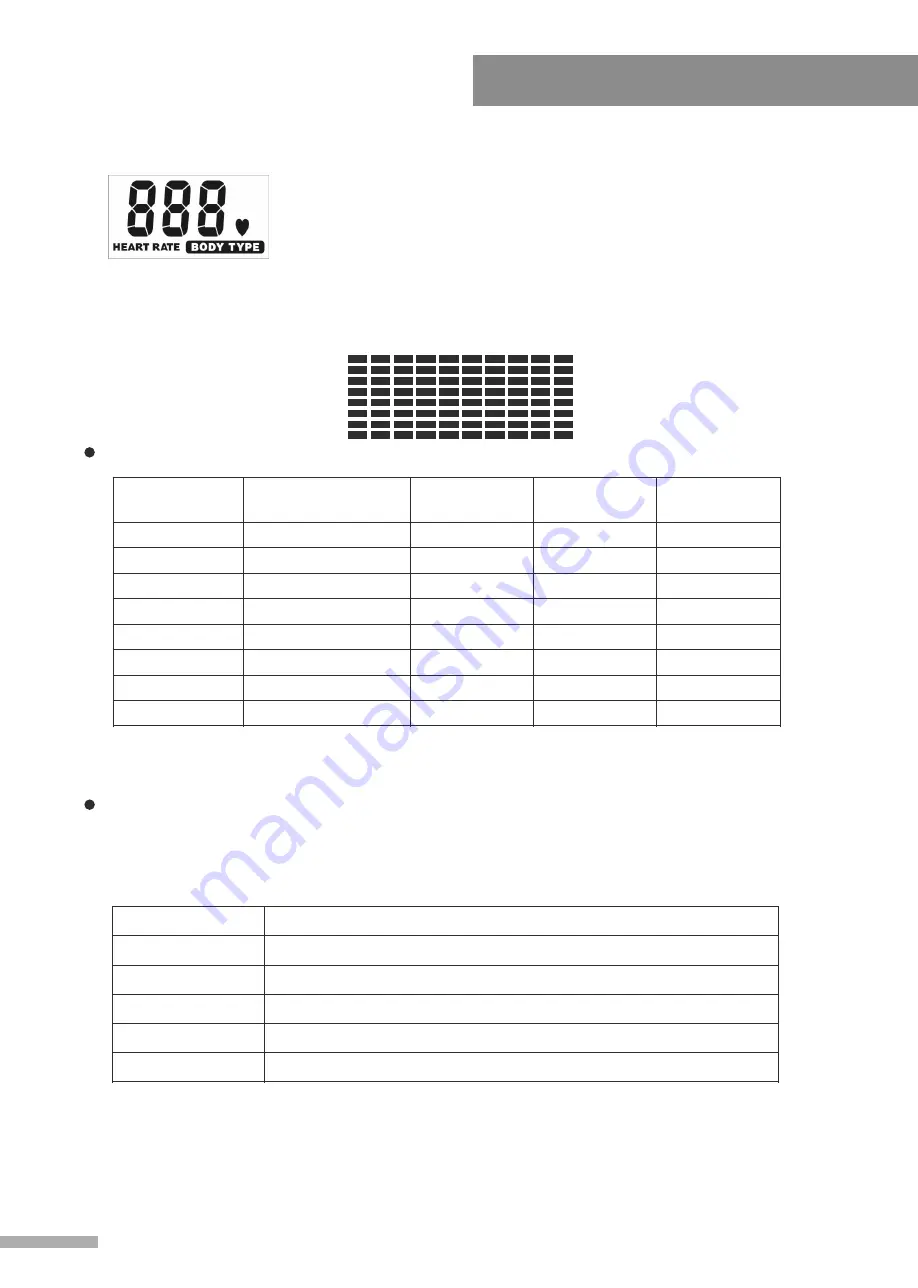
Computer Instruction
J. HEART RATE Display:
Indicates only one value of HEART RATE displayed depending
on the programs.
K. LOADING Profiles:
There are 10 columns of loading bars, and 8 bars in each column.
Each column represents 3 minutes workout (without the change of TIME value), and
each bar represents 2 levels of loading.
Operating Ranges
Things You Should Know Before Exercising
A. The values calculated or measured by the computer are for exercise purpose only,
not for medical purpose.
B. The Variables May Need To Change In The Programs:
Please note that only 1 value of TIME or COUNT can be adjusted. Both adjustments do
not exist at the same time. For example, the value of COUNT is “0” while the value of
TIME is adjusted to be any number except “00:00”.
Preset
Increment
(Decrement)
Values
Count down
Range (Count up)
1 ~ 16
16 ~ 1
1
1
PROGRAM
LEVEL
TIME
COUNT
WATT
CALORIES
TARGET H.R.
AGE
1 ~ 16
0:00~99:59
0~9999
30~300
0~9999
60~220
10~99
16 ~ 1
99:00~5:00
9990~10
300~30
9990~10.0
220~60
99~10
N/A
0:00
0
100
0
90
30
1
1:00
1
10
0.1
1
1
Programs
P1 ~ P7
P8
P9 ~ P11
P12 ~ P15
P16
Variables
TIME, COUNT, CALORIES, AGE
TIME, COUNT, CALORIES, TARGET H.R.
TIME, COUNT, CALORIES, AGE
TIME, COUNT, CALORIES, AGE, 10 Intervals
TIME, COUNT, WATT, AGE
6
Summary of Contents for FitLux 6000
Page 1: ...FitLux 6000 MAGNETIC STEPPER Owner s Manual Made in Taiwan...
Page 12: ...Exploded Drawing Exploded Drawing 71 69 91 10...
Page 14: ......
Page 15: ......