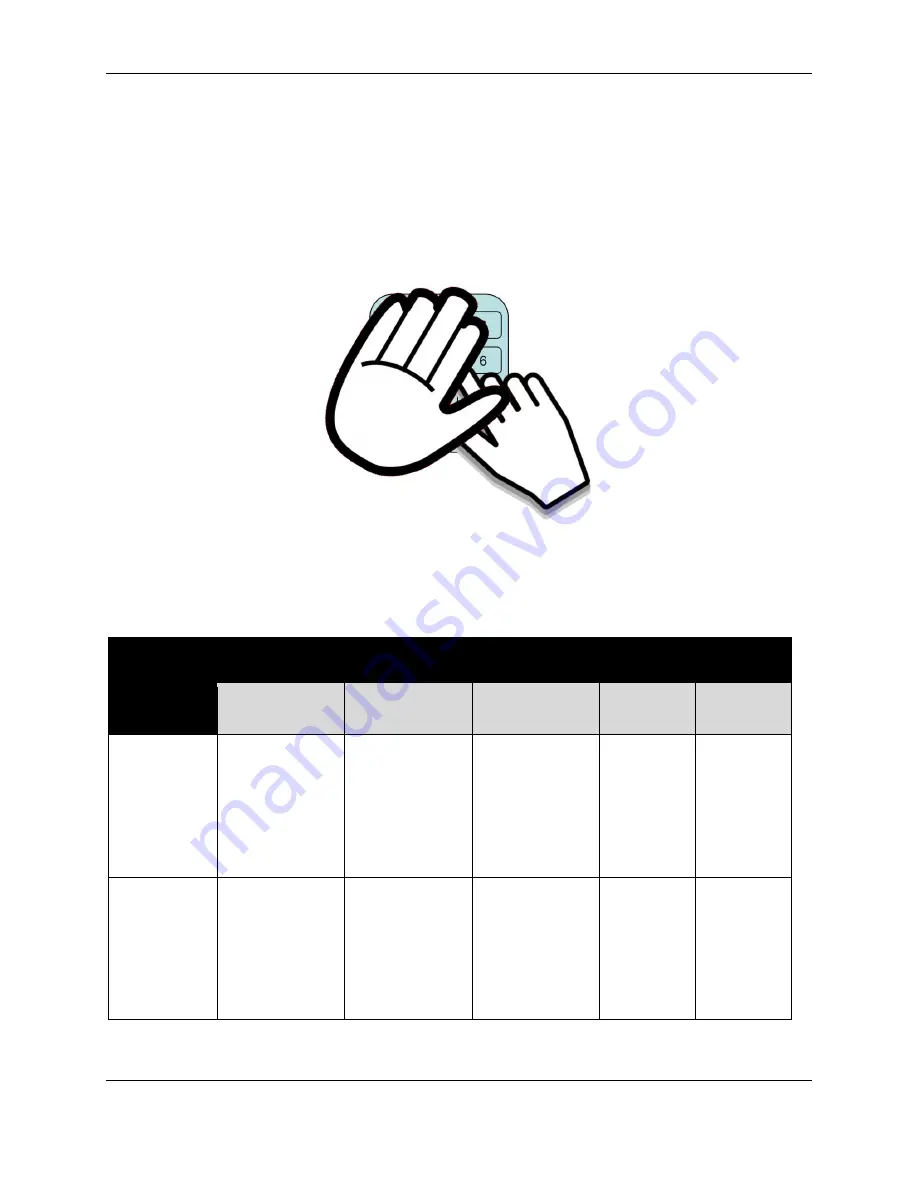
4 - Operation and Maintenance
DynaGlass| Payment Terminal | PCI PTS POI Security Policy
Page 17 of 22 (
D998200455-10
)
4.7
PIN Entry Privacy Message
Because DynaGlass supports PIN entry and does not provide an integrated privacy shield, merchants must
provide cardholders with the necessary privacy and guidance to enter PINs safely and securely. One
method is to include guidance messages and logos for the cardholder as part of the payment application.
The figure below shows an example of a safe PIN entry logo which could be displayed by the application
prior to, or in conjunction with, the PIN entry prompt message. Such messages and graphics must convey
easy-to-understand information about how to protect the PIN from sight, such as by using the
cardholder’s own body or their free hand to block the view of the keypad.
In addition, position the device in a way that makes cardholder PIN spying infeasible. Attendants should
be trained to assist cardholders in ensuring that others are not looking while they are entering their PINs.
The following table shows the combinations of PIN privacy methods that must be put in place when
installing the device to protect the cardholder’s PIN during PIN entry.
Method
Observation Corridors
Cashier
Customer Queue
Customer
Elsewhere
On-Site
Cameras
Remote
Cameras
Fixed Desktop
Position device
facing away from
the cashier. Use
signage to block
cashier’s view.
Back to the
crowd
Position device
facing away from
the cashier. Use
signage to block
cashier’s view.
Back to the
crowd
Position device
facing away from
the cashier. Use
signage to block
cashier’s view.
Back to the
crowd
Do not
install within
view of
cameras
Do not
install within
view of
cameras
Mobile
Scenario
Position device
facing away from
the cashier. Use
signage to block
cashier’s view.
Back to the
crowd
Position device
facing away from
the cashier. Use
signage to block
cashier’s view.
Back to the
crowd
Position device
facing away from
the cashier. Use
signage to block
cashier’s view.
Back to the
crowd
Do not
install within
view of
cameras
Do not
install within
view of
cameras






































