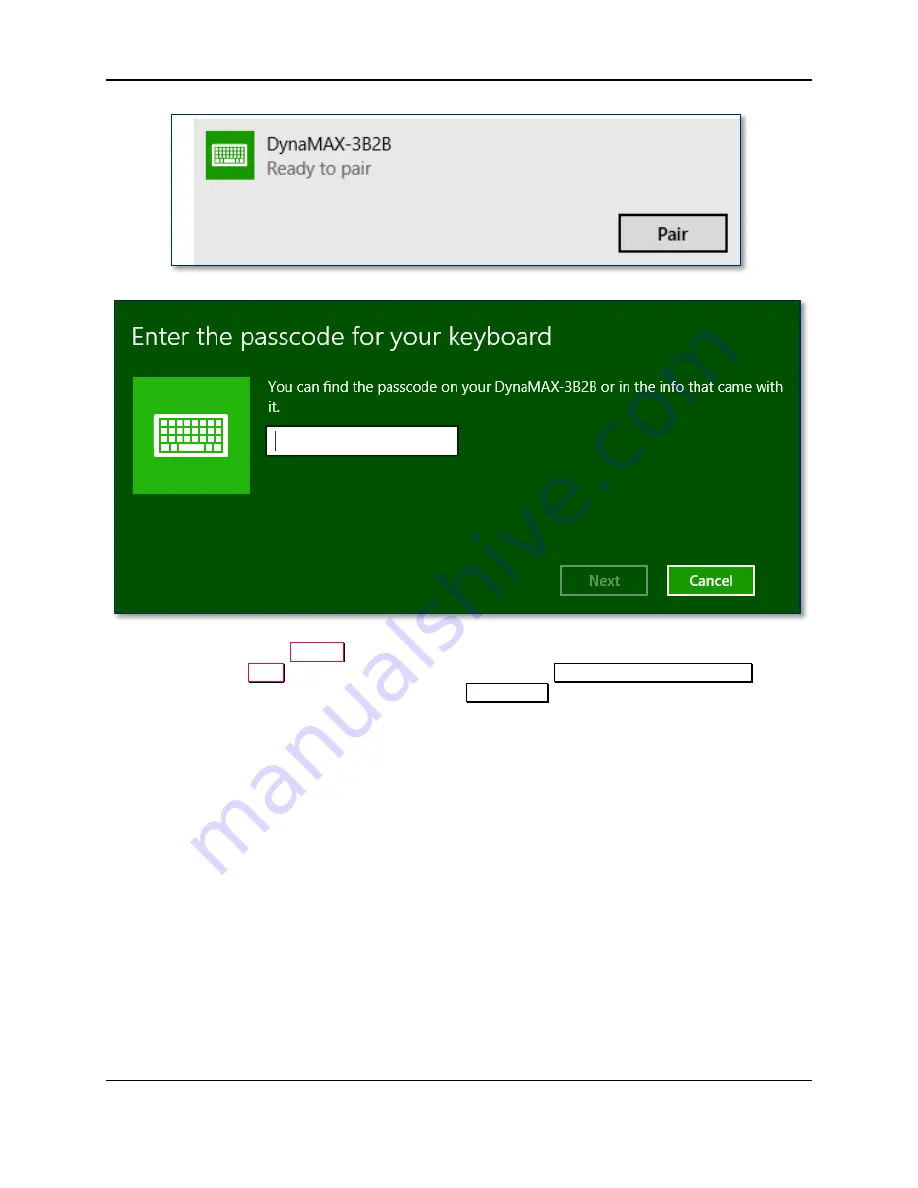
2 - How to Connect Bluetooth LE devices to a Windows Host
DYNAMAG, DYNAMAX, EDYNAMO, UDYNAMO, ADYNAMO, MDYNAMO, TDYNAMO, DYNAWAVE| SCRA Devices | MTNET Demo Guide
Page 9
12)
Enter default passcode
000000
(or the device’s actual password if it has been configured differently),
then press the
Next
button. Windows will return you to the
Manage Bluetooth devices
page.
After a short period of time, you will see the text
Connected
below the device you are pairing with.










































