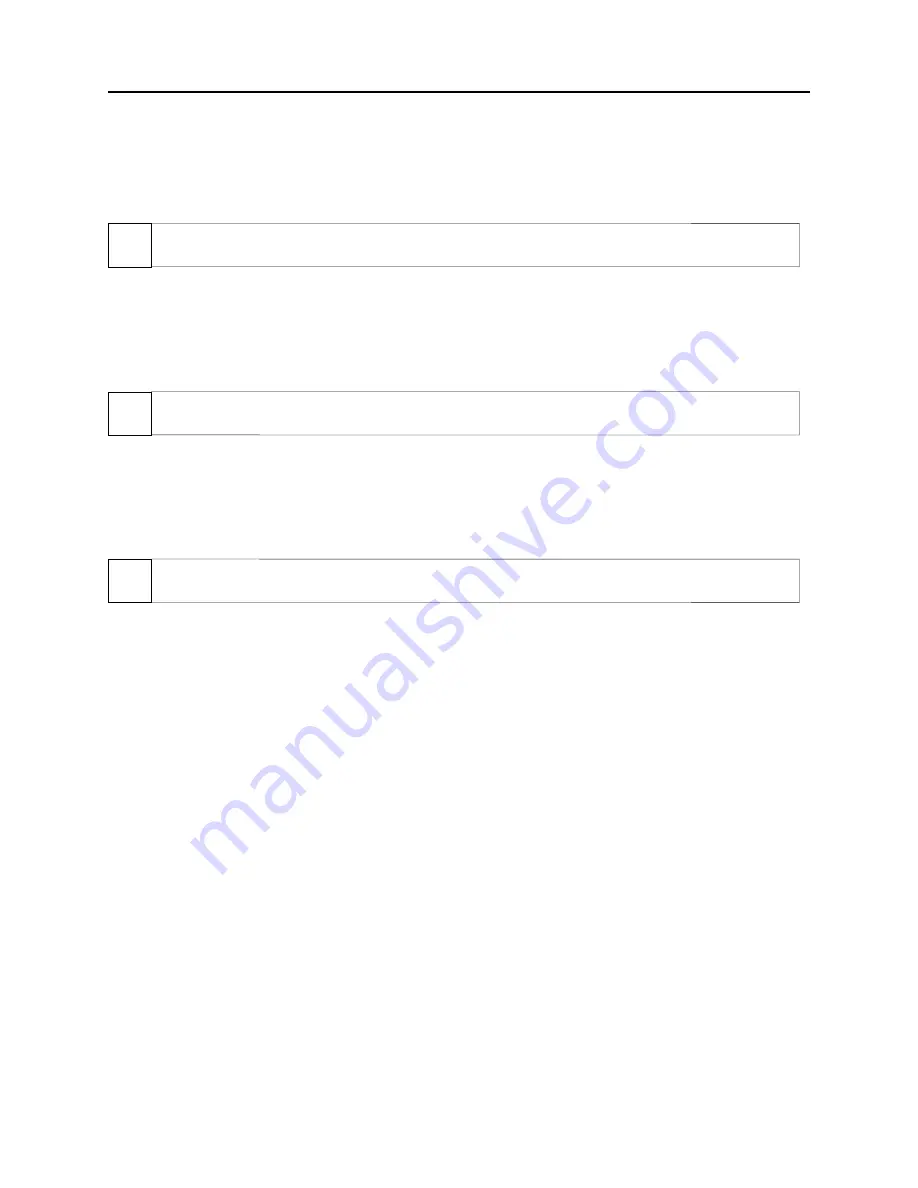
ImageSafe
20
◊
If the check gets "stuck" in the check path, continue to step 06.
◊
If the motor does not turn on, continue to step 12.
03
Did PC receive data?
After the check is read, did the PC receive any data?
◊
If yes, continue to step 04.
◊
If no, verify that USB cable is connected
04
Analyze data
Analyze the data received by the PC:
◊
If the data is good, continue to step 10.
◊
If the data contains one or more '?', continue to step 05.
05
Read error
Possible causes for this problem are:
•
Interference - the ImageSafe may be too close to a monitor, AC adapter or magnetic device.
Move the ImageSafe away from the source of interference.
•
Printing problem - the check being read may not meet the requirements of the ANSI
Standards. Use one the sample checks provided by MagTek.
•
Feeding the check - do not hold on to the check as it goes around the path. Release the check
immediately after the ImageSafe "grabs" it. Also, make sure that the front end is not tilted up
while the check is being read.
Determine if any of the conditions described above are true:
◊
If yes, rectify and continue to step 02.
◊
If no, continue to step 06.
Summary of Contents for IMAGESAFE
Page 6: ...vi...
Page 12: ...ImageSafe 4...
Page 16: ...ImageSafe 8...
Page 26: ...ImageSafe 18...
Page 32: ...ImageSafe 24...














































