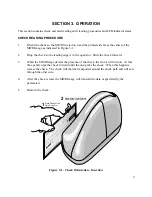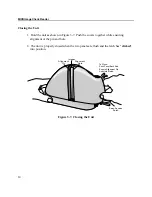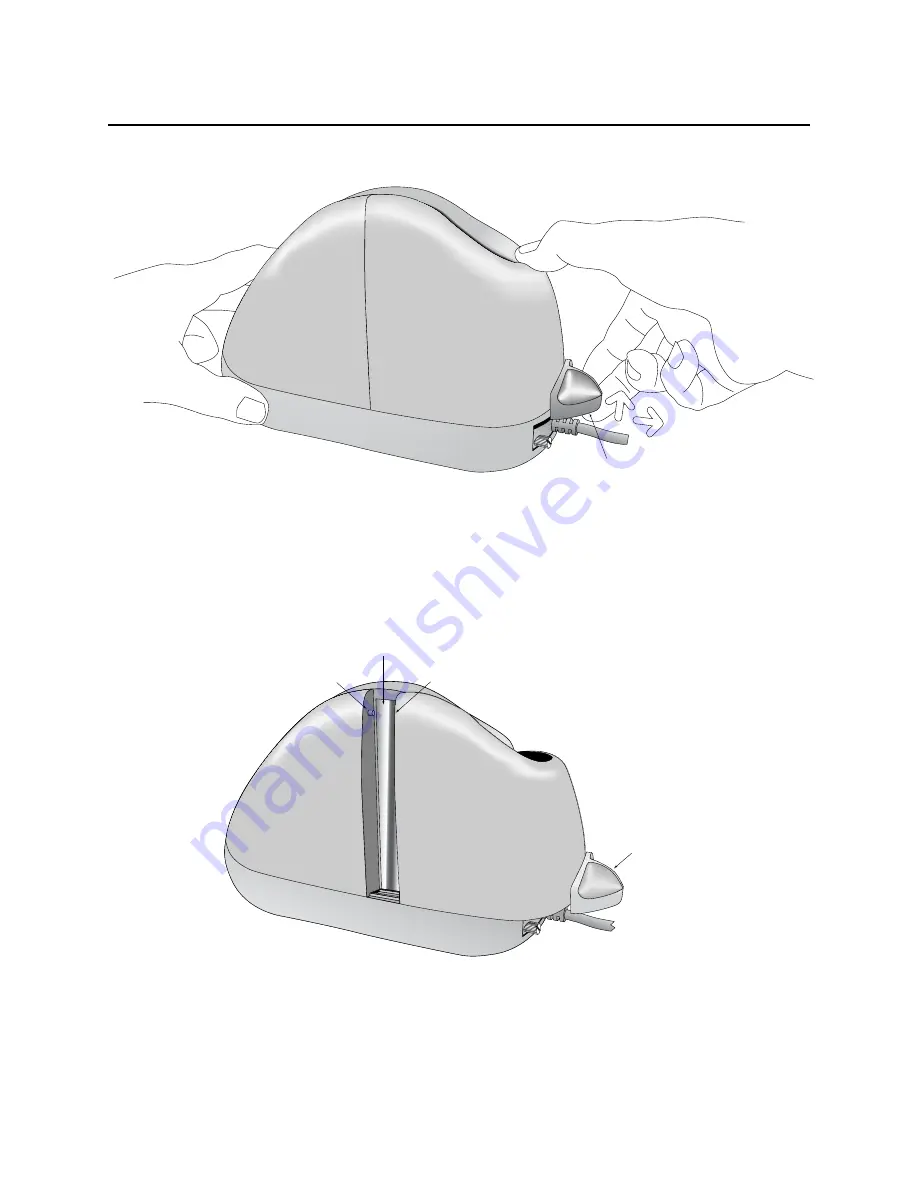
MICRImage Check Reader
12
Figure 3-3. Opening the Unit
Cleaning Check Path and Imager
1.
When the unit is open, as shown in Figure 3-4, check the path for debris. To clean, turn
the unit over and tap gently on the bottom.
Imager
Easy-Access
Latch
Alignment
Pin
Alignment
Hole
Easy-Access Latch
Pull Latch Up Then Back
Figure 3-4. Cleaning Check Path and Imager
2.
Check the Imager to ensure there is no build-up of ink or paper debris.
Summary of Contents for MICRImage
Page 8: ...Figure 1 1 MICRImage Check Reader with MSR viii...
Page 12: ...MICRImage Check Reader 4...
Page 30: ...MICRImage Check Reader 22...
Page 32: ...MICRImage Check Reader 24...
Page 34: ...MICRImage Check Reader 26...