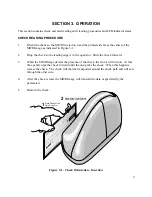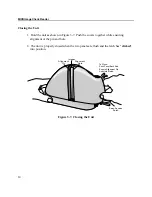Section 4. Troubleshooting Guide
19
10 Path is obstructed
Foreign debris is obstructing the check path:
•
Loose debris - power off the MICRImage Reader and refer to Section 3, Check Path
Cleaning.
•
Wedged debris - the debris is wedged in and cannot be removed with the procedure described
above.
Is the foreign debris removable?
◊
if yes, remove and continue to step 02.
◊
If no, continue to step 17.
11 Motor sensor is blocked
The Motor sensor may be blocked by dust build-up or foreign debris (see Figure 5-1). Use forced
air to clean the sensor.
Power off the MICRImage Reader and then power on again, observe the LED indicator:
◊
If the LED indicator blinks red, continue to step 17.
◊
Any other LED indicator status, continue to step 00.
12 Data sensor is blocked
The data sensor may be blocked (see Figure 4-1). Refer to Section 3 for access and use forced air
to clean the sensor.
Power off the MICRImage Reader and then power on again, observe the LED indicator:
◊
If the LED indicator blinks red/green, continue to step 17.
◊
Any other LED indicator status, continue to step 00.
Summary of Contents for MICRImage
Page 8: ...Figure 1 1 MICRImage Check Reader with MSR viii...
Page 12: ...MICRImage Check Reader 4...
Page 30: ...MICRImage Check Reader 22...
Page 32: ...MICRImage Check Reader 24...
Page 34: ...MICRImage Check Reader 26...