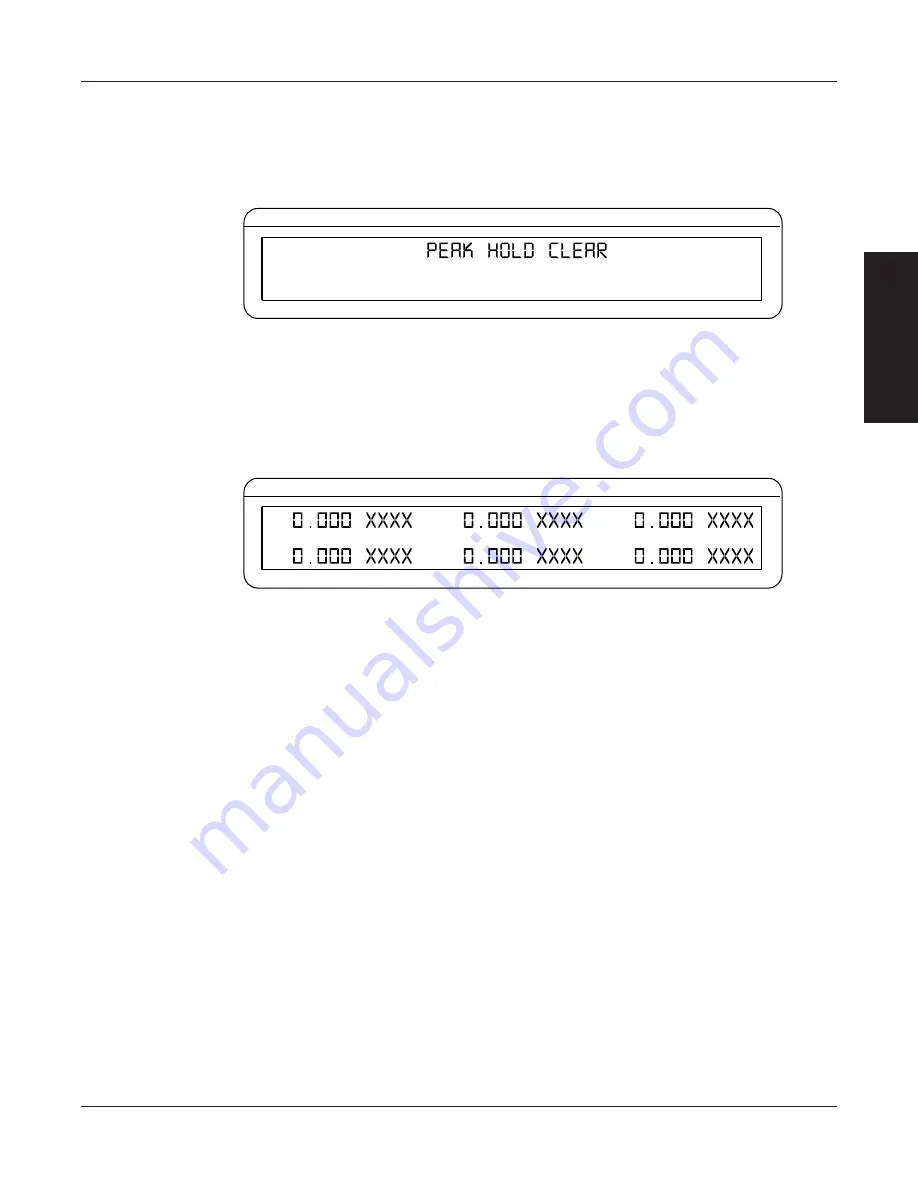
31
Magtrol Model 6530 Three-Phase Power Analyzer
Chapter 3 – Installation/Configuration
SETUP
3.3.7.3
Peak Hold
•
Clears peak hold/inrush reading.
•
To enable, press SHIFT button and release, then press PEAK HOLD. The display will flash
the following, then return to the main menu.
CURRENT
VOLTAGE
POWER/PF
Figure 3–28 Peak Hold Clear Display
3.3.7.4
Custom Display
•
The display can be configured to present data in any format.
•
To set, press SHIFT button and release, then press DISPLAY. The display will appear as
follows.
CURRENT
VOLTAGE
POWER/PF
Figure 3–29 Custom Display
•
There are 6 fields in the display that can be customized with information based on previous
individual phase setups. To set, from the USER MENU control buttons, toggle from field
to field by using the
and
buttons and make selections using the
and
buttons. If
there is not a preferred value for a specific field, press ENTER when the field is selected
and it will be deleted from the display.
















































