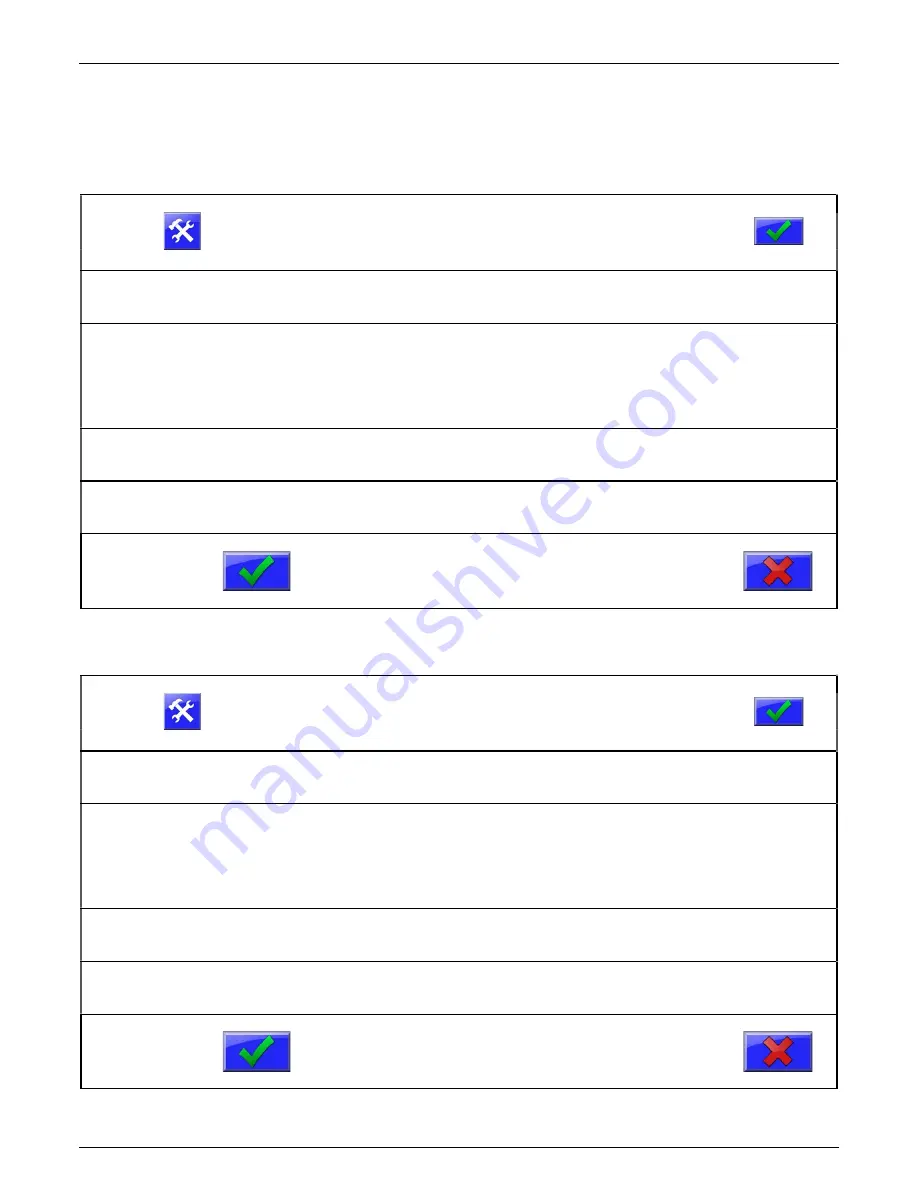
Maguire Products, Inc.
Rev. March 5, 2018 – VBD-1000 Touchscreen
72
VBD
- Vacuum Dryer
Saving and Restoring User Settings
All parameter information can be saved to the User Backup Settings for future retrieval.
To SAVE all parameter information to the User Backup Settings:
Press
Display will prompt for a password.
(default: 22222)
Then press:
Press
System Configuration
Display will show the System Configuration categories.
Press
Resets
Display will show the categories of System resets:
User Settings, Factory Access, Restore All, Restore
Parameters, Firmware Update.
Press
User Settings
Display will show Restore User Settings / Save User Settings.
Press
Save User Settings
Display will prompt for confirmation to save user settings.
Press
To save the user settings including parameters
or press the red X to cancel and exit.
Restoring Parameters from Backup
Press
Display will prompt for a password.
(default: 22222)
Then press:
Press
System Configuration
Display will show the System Configuration categories.
Press
Resets
Display will show the categories of System resets:
User Settings, Factory Access, Restore All, Restore
Parameters, Firmware Update.
Press
User Settings
Display will show Restore User Settings / Save User Settings.
Press
Restore User Settings
Display will prompt for confirmation to Restore user settings.
Press
To restore the user settings including
parameters or press the red X to cancel and exit.
Summary of Contents for VBD-1000
Page 2: ...Maguire Products Inc Rev March 5 2018 VBD 1000 Touchscreen 2 VBD Vacuum Dryer...
Page 10: ...Maguire Products Inc Rev March 5 2018 VBD 1000 Touchscreen 10 VBD Vacuum Dryer...
Page 11: ...Maguire Products Inc Rev March 5 2018 VBD 1000 Touchscreen 11 VBD Vacuum Dryer...
Page 82: ...Maguire Products Inc Rev March 5 2018 VBD 1000 Touchscreen 82 VBD Vacuum Dryer...
Page 83: ...Maguire Products Inc Rev March 5 2018 VBD 1000 Touchscreen 83 VBD Vacuum Dryer...
Page 84: ...Maguire Products Inc Rev March 5 2018 VBD 1000 Touchscreen 84 VBD Vacuum Dryer...














































