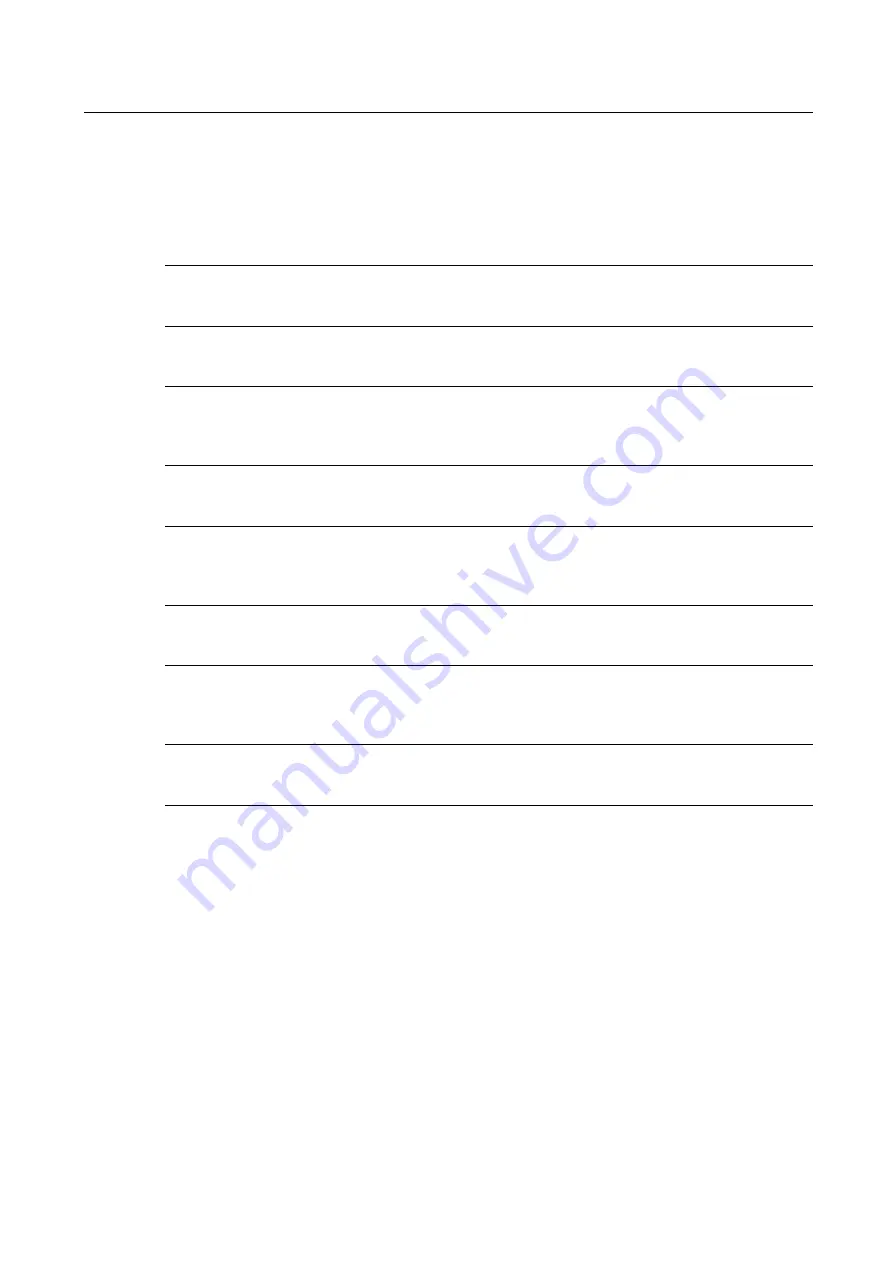
12
BA491201-en
Pos: 56 / Technische Dokumentation/Alle Geräte/Überschriften/ Überschriften 1.1/B/ Überschrift 1.1: Bed ieneinheit @ 6\mod_1177424155343_ 75.docx @ 90114 @ 2 @ 1
3.4
Control Unit
Pos: 57 / Technische Dokumentation/Hebetechnik/49 Radgreifer-Hebebühnen/1201 MCL/BA/I nhalt: 4912 Bedieneinheit ( Tex t) MCL/ RGB/ RGA @ 23\mod_ 1300266811654_ 75.docx @ 985943 @ @ 1
A LED Display: Operating Status
Red, yellow and green LEDs indicate the operating status. See also section "Troubleshooting".
B Button: Raise
When button is pushed, lift raises until button is released or upper end position is reached.
C Button: Lower
When button is pushed, lift lowers until button is released or lower end position is reached.
D LED Display: Number of Columns
Number of LEDs represents number of columns in a column unit. Flashing LED indicates next
free column number in an open column unit.
E Button: Open/Close Column Unit
Use this button to open a closed column unit or to close an open unit.
F LED Display: Column Unit
LED lighting up indicates that the column unit is closed. LED also lights up when operating
mode is changed (see below).
G LED Display: Channel Number
LED lighting up indicates current channel number.
H Button: Select Channel Number
Use this button to switch on to the next available channel. Occupied channels are skipped,
channel 10 is followed by channel 1 and so on.
I LED Display: Operating Mode
Current operating mode is indicated by LED.
J Button: Select Operating Mode
Use this button to switch on to the next mode. "Single" (one column), "Auto" (all columns of a
column unit) and "Group" (several columns) can be selected.
Pos: 58 /----- Format-----/MAN UELLER UM BRUCH Seitenumbruch @ 0\m od_1134403577687_ 0.docx @ 1277 @ @ 1











































