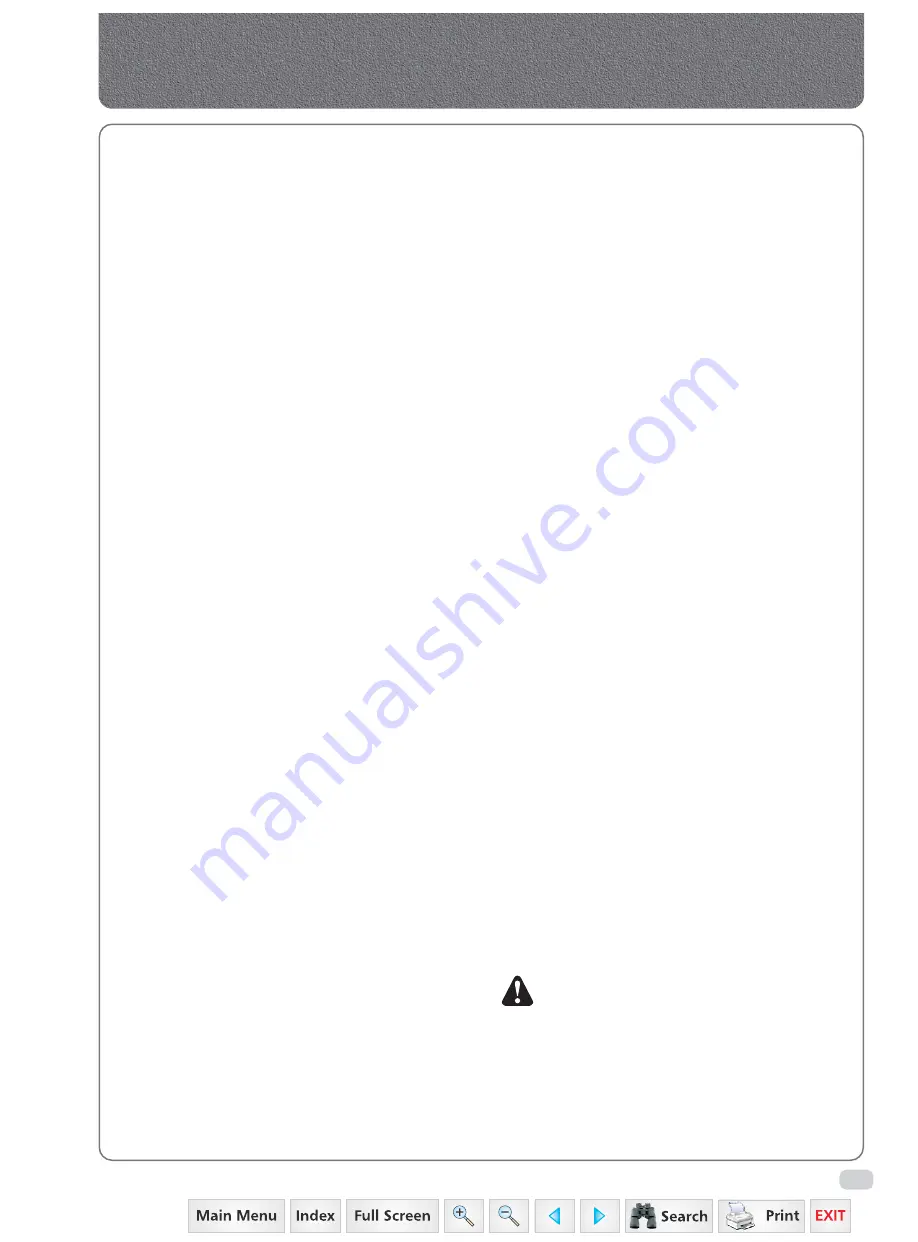
C-83
35 Series 4WD, Model - 3535, 4035, 4535 and 5035 SM June’08
Cooling System
to remove the dust particles and impediments
stuck to the fins and tubes.
The Radiator should then be blown dry with
compressed air.
The Radiator is now ready for installation.
4.
Installation
1.
Assemble the fan housing to the radiator.
2.
Position the radiator mounting pads on the
front axle support over the radiator bolt holes.
Lift the radiator into position and fit the nuts.
3.
Reassemble the inlet and outlet hoses end
tighten the clamps securely.
4.
Reconnect the radiator brace.
5.
Place the hood and radiator grille in position
and secure with the two pivot bolts.
6.
Connect the head lamp and horn cables.
7.
Replace the main harness into the clip at the
bottom of the radiator and secure the clip.
8.
Connect the battery earth lead.
9.
Fill the radiator with clean coolant solution.
10.
Lower the hood into position and fit the
exhaust silencer and precleaner.
5.
FAN AND FAN BELT :
Little need be said about servicing the Fan but
it should be checked occasionally for loose
or bent blades. Either condition will usually
make its presence felt by Fan vibration.
Damaged/unbalanced Fan Blades are to be
replaced as they are difficult to balance.
The Fan Belt needs periodical inspection.
The belt tension is correct when it can be
depressed 3/8" to 1/2" by thumb pressure
midway between the pulleys (see fig. 2).
a.
Raise the hood.
b.
Remove the radiator to cylinder head cover
brace.
c.
To remove the fan belt, loosen alternator brace
& pivot bolt. Start the belt over the outer
flange of the main pulley (ALTERNATOR).
Slowly crank the engine at the same time and
the belt will work off the pulley. Withdraw
the belt between the pulley and the bolster.
The belt can now be worked over the fan
blades.
d.
Remove the six round headed capscrews
(6-4) and their washers and nuts which secure
the fan housing to the radiator and move the
housing back towards the pulley as far as
possible.
e.
Remove the four capscrews which secure the
fan to the pulley hub. To remove these
capscrews work from the right hand side of
the machine and ensure that each capscrew
is rotated up to the 12 o’clock position as it
is being removed. (See illust / Fig.4).
2.
Installation
a.
Insert the fan into position from the right hand
side of the machine.
b.
Attach the fan to the pulley hub with one
capscrew loosely screwed down. Turn the fan
and hub until the next hole is at the 12 o’
clock position and insert the second capscrew
and only half tighten down. Repeat this
procedure for the following capscrew, then
tighten the four capscrews down very carefully
and securely.
c.
Check and ensure that the fan blades do not
foul the fan housing.
d.
When replacing the belt, reverse the procedure
outlined under “REMOVING THE FAN BELT”
except that the belt can be started on the
lower pulley (CRANKSHAFT) by hand. By slowly
cranking engine, the belt will find the correct
position.
6.
WATER PUMP
The water pump circulates the Coolant at rates
up to several thousand liters an hour.
The water pump is a centrifugal type with self
lubricated sealed two row ball bearings.
The Impeller is an interference fit to the rear
end of the spindle bearing shaft and pulley
hub is an interference fitted to front end of
it. The Spindle Shaft is provided with Seal.
The Water Pump is fastened to the front end
of the Crankcase. The Water Pump and Fan
Assembly is Belt driven by the Engine
Crankshaft Pulley.
NOTE:
If you do carry out repairs, be sure to fit
all new Seals and Gaskets when
reassembling the Unit.
1.
Removal
a.
Drain the cooling system.
b.
Remove the vertical exhaust silencer,
precleaner and raise hood.
c.
Remove the fan (Refer to para.5 REMOVAL).
Summary of Contents for 3535
Page 1: ...Click here to go on INDEX SERVICE MANUAL 3535 4035 4535 5035 GEAR 35 Series 4WD Main Page ...
Page 5: ......
Page 6: ...35 Series 4WD Model 3535 4035 4535 and 5035 SM June 08 Group A G e n e r a l General A1 A21 ...
Page 7: ......
Page 26: ......
Page 58: ......
Page 59: ...35 Series 4WD Model 3535 4035 4535 and 5035 SM June 08 CHAPTER 1 INTRODUCTION ...
Page 60: ......
Page 74: ......
Page 76: ......
Page 86: ......
Page 88: ......
Page 96: ......
Page 97: ...35 Series 4WD Model 3535 4035 4535 and 5035 SM June 08 CHAPTER 4 LUBRICATION SYSTEMS ...
Page 98: ......
Page 102: ......
Page 104: ......
Page 110: ......
Page 112: ......
Page 124: ......
Page 126: ......
Page 133: ...35 Series 4WD Model 3535 4035 4535 and 5035 SM June 08 CHAPTER 8 COOLING SYSTEM ...
Page 134: ......
Page 143: ...35 Series 4WD Model 3535 4035 4535 and 5035 SM June 08 CHAPTER 9 AIR CLEANER ...
Page 144: ......
Page 149: ...35 Series 4WD Model 3535 4035 4535 and 5035 SM June 08 CHAPTER 10 FUEL SYSTEM ...
Page 150: ......
Page 168: ...35 Series 4WD Model 3535 4035 4535 and 5035 SM June 08 Group D C l u t c h Clutch D1 D10 ...
Page 169: ......
Page 179: ......
Page 180: ...35 Series 4WD Model 3535 4035 4535 and 5035 SM June 08 CHAPTER 1 TRANSMISSION ...
Page 181: ......
Page 200: ...35 Series 4WD Model 3535 4035 4535 and 5035 SM June 08 CHAPTER 2 REAR AXLE ...
Page 201: ......
Page 208: ...35 Series 4WD Model 3535 4035 4535 and 5035 SM June 08 CHAPTER 3 DIFFERENTIAL ...
Page 209: ......
Page 222: ...35 Series 4WD Model 3535 4035 4535 and 5035 SM June 08 CHAPTER 4 DIFFERENTIAL LOCK SYSTEM ...
Page 223: ......
Page 227: ......
Page 228: ...35 Series 4WD Model 3535 4035 4535 and 5035 SM June 08 CHAPTER 5 REAR PTO COVER ...
Page 229: ......
Page 231: ......
Page 232: ...35 Series 4WD Model 3535 4035 4535 and 5035 SM June 08 CHAPTER 6 WET CLUTCH PTO ...
Page 233: ......
Page 236: ...35 Series 4WD Model 3535 4035 4535 and 5035 SM June 08 CHAPTER 7 BRAKES ...
Page 237: ......
Page 243: ......
Page 245: ......
Page 270: ......
Page 296: ...Wiring Diagram 35 Series G 28 35 Series 4WD Model 3535 4035 4535 and 5035 SM June 08 ...
Page 298: ......
Page 303: ...H 7 35 Series 4WD Model 3535 4035 4535 and 5035 SM June 08 STEERING SYSTEM CIRCUIT Steering ...
Page 316: ......
Page 318: ......
Page 358: ......
Page 359: ......
Page 367: ...Range Section Transmission ...































