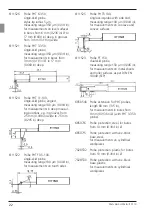8
Mahr GmbH, MarSurf PS 10
Switching off the MarSurf PS 10
1. Hold the green
Start
key down for more
than 2 s.
If the MarSurf PS 10 is not stowed in
its carry case, it should be laid down on
its side in order to protect the stylus tip
against possible damage.
Charging the battery
The MarSurf PS 10 is powered by a built-in
rechargeable battery.
When operated in stationary mode,
the instrument can be charged by con-
necting the AC adapter provided to the
MarSurf PS 10 using the USB cable pro-
vided (see below).
The battery requires charging
−
if the instrument is being commissioned for
the first time,
−
if around three months have passed since
the battery was last charged,
−
if the battery symbol
appears in the
title bar (i.e. the battery has less than 20%
capa city).
Only ever use the AC adapter and the
USB cable provided for charging!
If other power supply units are used, the
MarSurf PS 10 may be damaged and
any warranty will be invalidated.
Using another USB cable can have
undesired effects (e.g. the MarSurf PS 10
may not be recognized by the computer
or charging might take a lot longer).
7
7 Such effects are possible, for example if the USB cable is
too long or too thin.
Minimum requirements: Cross-section AWG24 for a max.
length of 2 m
(6.56 ft)
.
i
i
−
If the "Correction value (new)" is in a
range of ±15%, it can be applied to the
instrument settings by tapping
OK
.
−
You can return to the "Calibrate" dialog
by tapping
Cancel
to repeat the cali-
bra tion process.
−
If the correction value exceeds the
above range, an error message ap-
pears.
Remedy: Tap
OK
, check the measuring
setup, the probe, the nominal value
entered and that the stylus tip is
vertical, and repeat the calibration.
11. If repeated calibration attempts do not pro-
duce a viable result, the probe is probably
defective. It should be sent in to be tested.
12. Insert the standard
(11)
with the lug into the
notch on the bottom of the MarSurf PS 10
and engage.
Performing further settings
For details about the settings, please see Section 5.
To set the required language:
Tap the
Basic settings
option in
the menu, tap the
>
button beside
"
Language" and select, for example,
"English (en-US)".
Starting a measurement
1. Press the green
Start
key.
The measurement is performed and eval-
uated according to the settings.
i
Summary of Contents for MarSurf PS 10
Page 6: ...Mahr GmbH MarSurf PS 10...
Page 185: ...3 Mahr GmbH MarSurf PS 10 1 2 3 4 5 6 VDE 7 8 Mahr GmbH i...
Page 251: ...3 Mahr GmbH MarSurf PS 10 1 2 3 4 5 6 VDE 7 8 Mahr GmbH i...
Page 273: ...3 Mahr GmbH MarSurf PS 10 1 2 3 4 5 6 VDE 7 8 Mahr GmbH i...
Page 295: ...3 Mahr GmbH MarSurf PS 10 1 2 3 4 5 6 VDE 7 8 Mahr GmbH i...
Page 381: ...Mahr GmbH MarSurf PS 10...
Page 382: ...Mahr GmbH MarSurf PS 10...
Page 383: ...27a 25 25 26 28a 27 28 29 30 Abb 6 Fig 6 Obr 6 Rys 6 6 6 bra ekil 6 6 6 6 Bild 6 Afb 6...
Page 384: ...www mahr com...