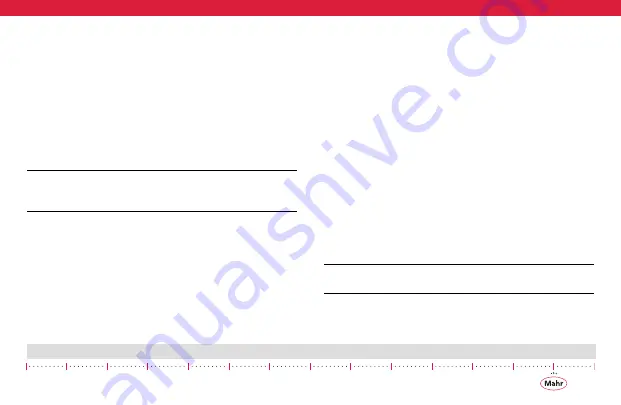
35
Maxuum III Digital Electronic Indicator 2239028 Rev D
5.3 Cleaning the Spindle
The measuring spindle may require cleaning if it does not move
freely.
1.
Unscrew the Contact Point. Use soft jaw pliers, or pro-
tect the Contact Point with a soft cloth.
2.
Carefully remove the Boot.
3.
Using a 9/32" or adjustable wrench, unscrew the
threaded Bushing from the end of the stem.
CAUTION: The Black Ferrite Core is fragile. Handle with care.
Do not remove the Core from the end of the spindle unless it
is damaged and requires replacement.
4.
Carefully remove Retaining Ring from the Spindle.
5.
Clean all metal parts and flush out spindle cavity with a
suitable solvent.
6.
Clean the Boot and O-Ring separately, using a suitable
cleaning agent. If either is worn or damaged, replace it.
7.
When components are clean and dry, reassemble the
spindle to the indicator or digital transducer. Use new
Retaining Ring -
do not re-use the old one
..
Do not lubricate Spindle assembly
5.3.1 Contact Points
Maxum III Indicator and Digital Transducer models having an
0.375 in / 9,5 mm diameter stem can use any regular 4-48
threaded indicator contact point. Metric Maxum III indicator and
Digital Transducer models having an 0.315 in / 8 mm diameter
stem use an M2.5 threaded contact point.
Many alternate contact points are available; refer to the appro-
priate Mahr Product Catalog.
It is recommended that wear on contacts be monitored and
changed when appropriately needed. Worn contacts can be a
cause for incorrect measured readings.
5.4 Calibration
NOTE: When calibrating, the indicator must be in its Standard
Mode, not Enhanced Mode.
















































