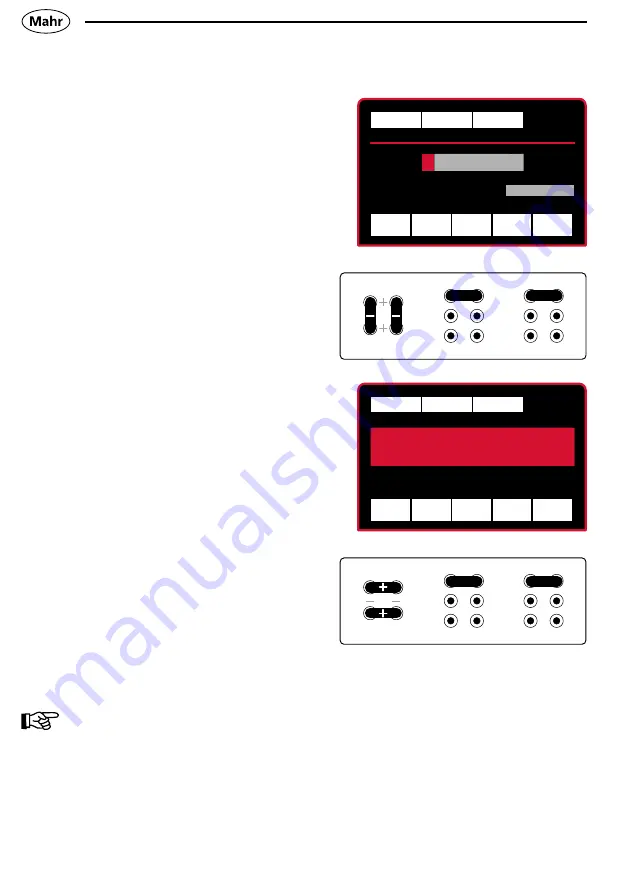
42
Mahr GmbH • Millimar C1200 M/T
ü
Ó
u
q
p
Calibration Min
Nominal value
Calibration Max
-1.000
-0
1.000
Measurement
Display
Setup
System
Customer calibration
+
0 0 1 . 0 0 0
Ó
ü
q
p
Calibration Min
Nominal value
Calibration Max
-1.000
-0
1.000
Measurement
Display
Setup
System
Customer calibration
Please set the probe at
Calibration
Min
and accept
–
Enter value for
Calibration Max
(e.g. +1.000 mm). Press
u
to
select the required digit and press
q
p
to enter the required value.
–
Press
ü
to confirm
or
Ó
to cancel
the selection
–
Connect the jumpers to the
Factory standard
as illustrated
The following appears on the
display:
Set probe to
Calibration Min
and
accept
–
Press
ü
to
confirm
–
Connect the jumpers to the
Factory standard
as illustrated
Continue with the calibration of probes.
The calibration of Mahr probes is detailed on page 44, the calibration of TESA
probes on page 43.















































