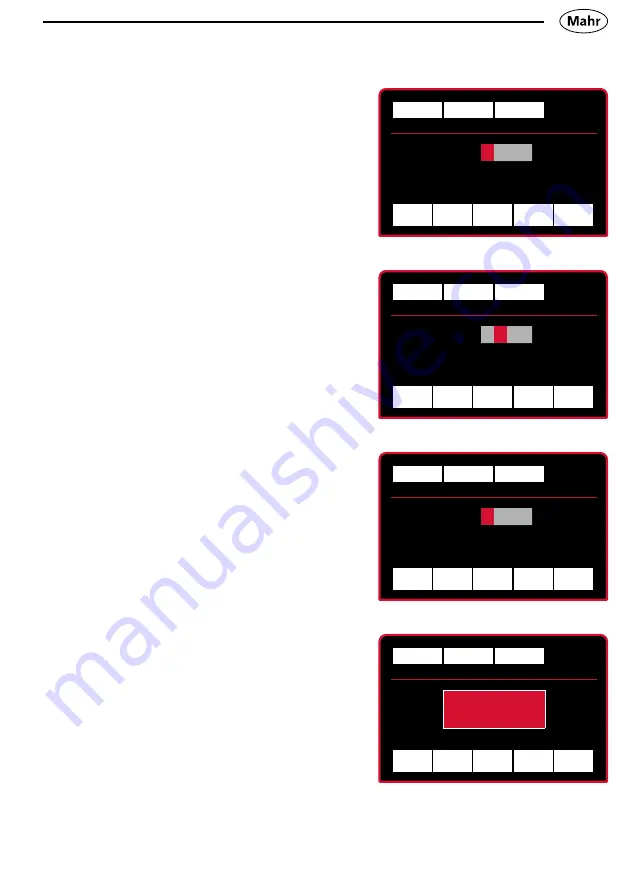
49
Mahr GmbH • Millimar C1200 M/T
ü
Ó
u
q
p
Please confirm new PIN
-1.000
-0
1.000
Measurement
Display
Setup
System
Keyboard-/ menu interlock
0
2
0 0
ü
Ó
u
q
p
Please enter new PIN
-1.000
-0
1.000
Measurement
Display
Setup
System
Keyboard-/ menu interlock
0
0 0 0
ü
-1.000
-0
1.000
Measurement
Display
Setup
System
Keyboard-/ menu interlock
Error
PIN wrong!
ü
Ó
u
q
p
Please enter the PIN or Master-PIN
-1.000
-0
1.000
Measurement
Display
Setup
System
Keyboard-/ menu interlock
0
0 0 0
–
Press
q
p
to enter the first
number of the pin and/or press
u
to move to the next digit.
–
Press
q
p
to enter the second
number of the pin and/or press
u
to move to the next digit.
–
Press
ü
to confirm
or
Ó
to cancel
the selection
=>
When the pin is activated, the
user will be asked to enter the pin
every time the menu is displayed.
=>
The following will appear if an
incorrect pin is entered
–
Press
ü
to
confirm.
–
Enter correct pin again and
confirm
by pressing
ü
=>
If you have forgotten the pin, you
can request the master pin from
the product management team at
Mahr GmbH.








































