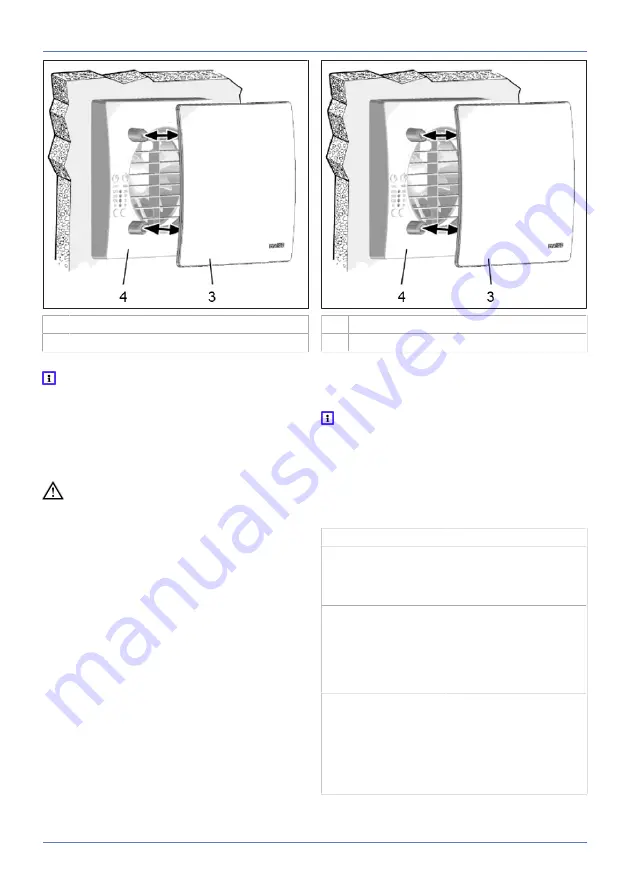
9 Maintenance
24
3 Designer cover
4 Cover
4. Fit designer cover.
Saving of the reference values is shown by
LED 1 blinking.
9 Maintenance
The unit is maintenance-free.
10 Cleaning
DANGER Danger to life from electric
shock.
Switch the mains fuse off.
NOTICE Risk of damage to unit if incorrect
cleaning agent is used.
Only clean the cover using water.
Do not use aggressive cleaning agents.
1. Only use a dry cloth to clean the internal parts
of the fan.
2. If the cover is very dirty, carefully remove it
and clean with water.
3 Designer cover
4 Cover
3. Attach cover, switch on mains fuse, remove
warning sign and carry out function test.
11 Fault rectification
Fault finding only by qualified electrician.
Call on the services of a qualified electrician
any time there is a fault. Repairs should only
be carried out by a qualified electrician.
Switch off mains fuse, secure against being acci-
dentally switched back on and position a warning
sign.
Fault
Cause, measures
Both LEDs off.
No mains voltage.
Check whether the mains
fuse has failed. Switch on
if necessary.
Both LEDs blink three
times.
Internal climate sensor
error.
The internal cli-
mate sensor has not
been detected. Check for
firm seating and correct
mounting orientation.
Both LEDs blink five
times.
External climate sensor
error.
The connection to
the external climate
sensor is interrupted.
Check the sensor con-
nection cable and plug
contact.
















































