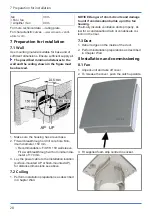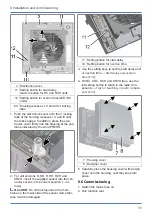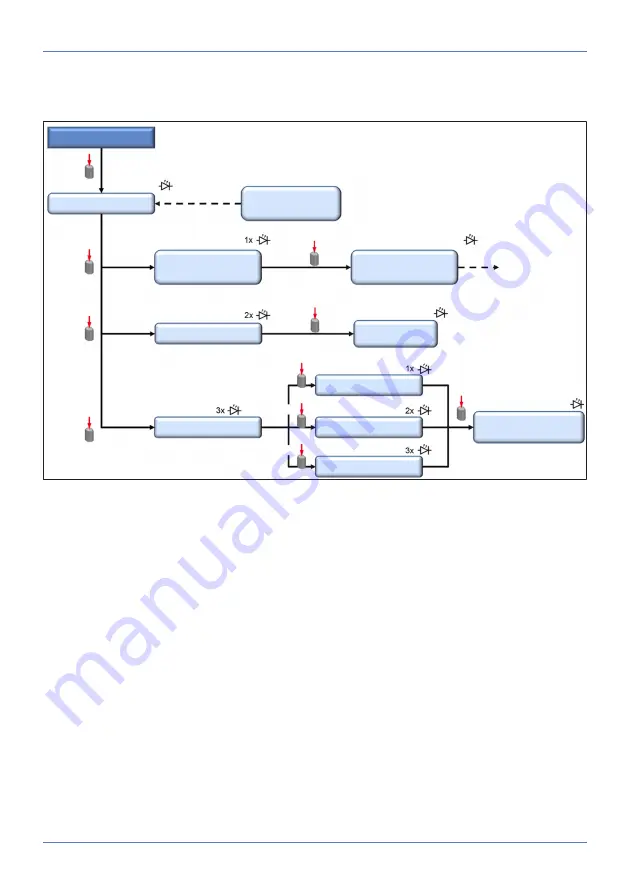
9 Radio components
33
• If there is no reception within 60 seconds, the
teaching-in is terminated and the LED on the
fan switches off. The procedure must be re-
peated.
• Teach-in telegrams from non-supported radio
components are ignored.
9.3 Program levels
Basic state
Repeater mode
Delete mode
Send-teach mode
Teach-in mode
Repeater – Off
Repeater – Level 1
Repeater – Level 2
Telegrams of other
radio devices
Teach telegram is sent
Memory deleted
Desired repeater level
set
Hold 2 sec.
Press 1x
Press 2x
Press 3x
Cycle
Press 1x
Press 2x
Press 3x
Hold > 2
sec.
Hold > 2
sec.
Hold > 2
sec.
1x long
1x long
9.4 Switching a receiver to teach-in
mode
1. Press the teach-in button at least 2 seconds
on the receiver fan.
ð
The button LED flashes, teach-in mode is
activated.
ð
A teach-in telegram must now be received
within 60 seconds. Otherwise, teach-in
mode is exited.
9.5 Teaching-in transmitters
When a teach-in telegram is correctly received,
the receiver’s button’s LED lights up for 1 second.
The transmitter is now set up.
Teaching-in radio switches
In the case of double-rocker switches (DS RC),
both rockers have to be taught-in separately (2
channels).
1. Activate teach-in mode on the receiver fan.
ð
LED flashes. Teach-in mode is activated.
2. Press the radio switch’s right-hand rocker
switch
3 times
within 2 seconds.
ð
The teach-in telegram is sent. If teaching-in
was successful, the LED lights up for ap-
prox. 1 second. If transfer was faulty, the
button LED flashes briefly
3 times
.
3. Reactivate teach-in mode on the receiver fan.
4. Press the radio switch’s left-hand rocker
switch
3 times
within 2 seconds.
ð
The teach-in telegram is sent. If teaching-in
was successful, the LED lights up for ap-
prox. 1 second. If transfer was faulty, the
button LED flashes briefly
3 times
.
5. Reactivate teach-in mode on the receiver fan.
6. Press the right-hand rocker switch
3 times
within 2 seconds.
ð
The teach-in telegram is sent.
Teaching-in radio window contacts
1. Activate teach-in mode on the receiver fan.
ð
The LED flashes, teach-in mode is activ-
ated.