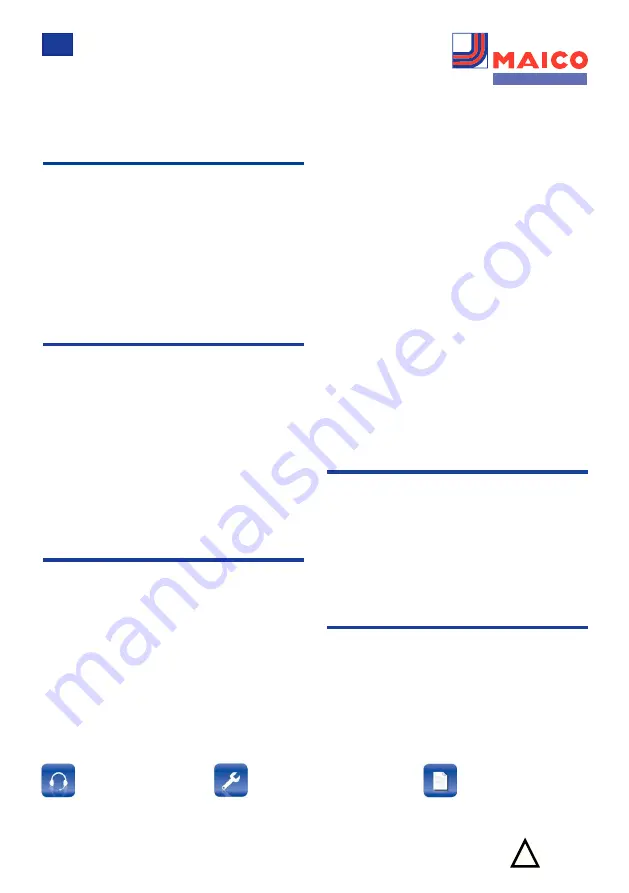
VENTILATOREN
UK
WS 170 KB ...
WR 310
WS 320 ...
WS 160 Flat ...
WR 410
WS 470 ...
www.maico-ventilatoren.com
!
Additional information regarding the
commissioning of the heat recovery unit
via web server
Service
+49 7720 694-0
technik@maico.de
Spare parts
+49 7720 694-445
ersatzteilservice@maico.de
Orders
+49 7720 694-444
bestellung@maico.de
Dear installer,
You currently have two options available for
commissioning the heat recovery unit.
1. Commissioning via the Web server inte-
grated on the controller (unit main board)
via PC/notebook.
2. Commissioning with optional RLS T1 WS
touchscreen control unit (comfort control
unit)
Commissioning and maintenance
instructions.
1 Commissioning via PC/Notebook
Read the safety instructions regarding
installation before you connect your PC/
notebook with the ventilation unit. Follow
the instructions.
Further information for setting and query pa-
rameters can be found in the commissioning
and maintenance manual.
Only have connections made by persons
with electrical training, who can safely
recognize and avoid risks and conse-
quences of this task (e. g. electric shock).
2 Safety instructions
Danger from electric shock:
Before removing the front cover
and connecting the crossover
cable, switch off all supply cir-
cuits (switch off mains fuse) and
secure them against being acci-
dentally switched back on again.
Attach warning sign in clearly
visible place.
Danger of injury when fans
are running:
Before removing
the front cover, wait until both
fans have stopped.
Danger of burns from hot
housing parts on units with
a PTC heat register:
After removing the front cover,
do not touch the heat register.
First wait until the heat register
and the housing parts have
cooled off.
3 Commissioning via the Web
server
1. Switch off mains fuse, hang up warning
sign to prevent it from being started up
again.
2. Remove front plate and front cover from
the heat recovery unit
Installation
manual, chapter 8.2.
3.1 Direct connection of ventilation unit / PC
1. Connect PC/notebook with a
crossover
cable
with the ventilation unit’s Ethernet
interface
Installation manual, wiring
diagram, chapter 11.

























