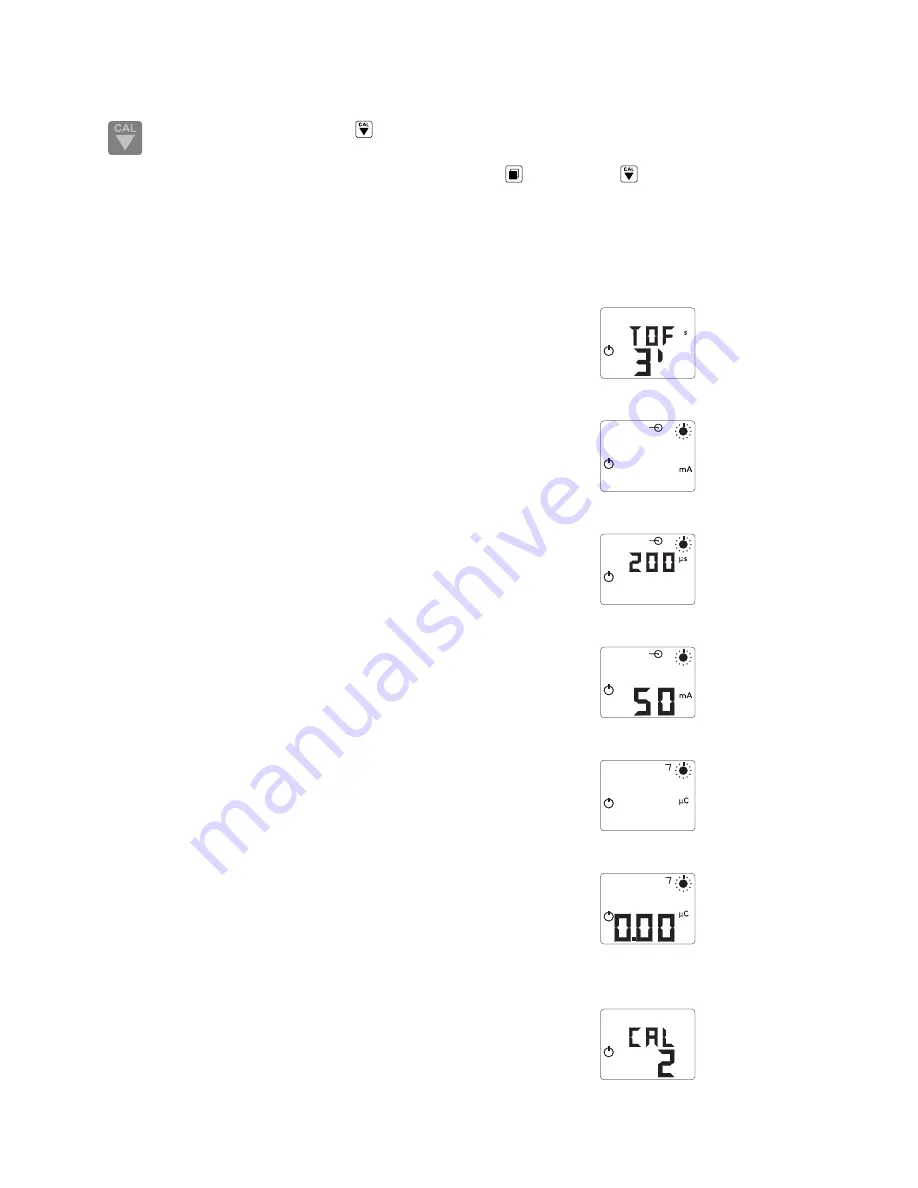
Calibration button (22)
Press the CAL button
(22) to go to next parameter to be modified.
To go back to the previous parameters press
(4) and then
(22).
The following parameters can be changed in the set-up menu: Default settings are shown
bold
.
Set-up parameter:
Set-up Display
TOF s flashing (TOF s repetition time)
3
I
:
TOF s repetition time can be adjusted between 1 and
60 minutes.
Surface ele stimulation flashing (stimulation units)
mA
:
Surface electrode stimulation strength in milli-ampères.
µC:
Surface electrode stimulation strength in micro-coulomb.
Surface ele stimulation flashing (pulse width)
200 µs
:
Default surface stimulation pulse width can be selected
to 200 or 300µs.
Surface ele stimulation flashing (stimulation size)
50 mA
:
Default surface electrode stimulation strength can be
adjusted between 0 and 60 mA (0 and 12/18 µC).
Needle ele stimulation flashing (stimulation units)
µC
:
Needle stimulation strength shown in micro-coulomb.
mA:
Needle stimulation strength shown in milli-ampères.
Needle ele stimulation flashing (stimulation size)
0.0 µC
:
Default needle electrode stimulation strength can be
adjusted between 0.0 and 6.0 mA/0.24 µC.
CAL flashing (calibration sequence selection)
2
:
Determination of supra-maximal threshold, followed by
calibration of transducer sensitivity at “thr 10%”
( max. 60 mA or 12/18 µC).
1:
Calibration of transducer sensitivity at user set
current/charge.
16
|
TOF-Watch S
Operator manual 33.516/A






































