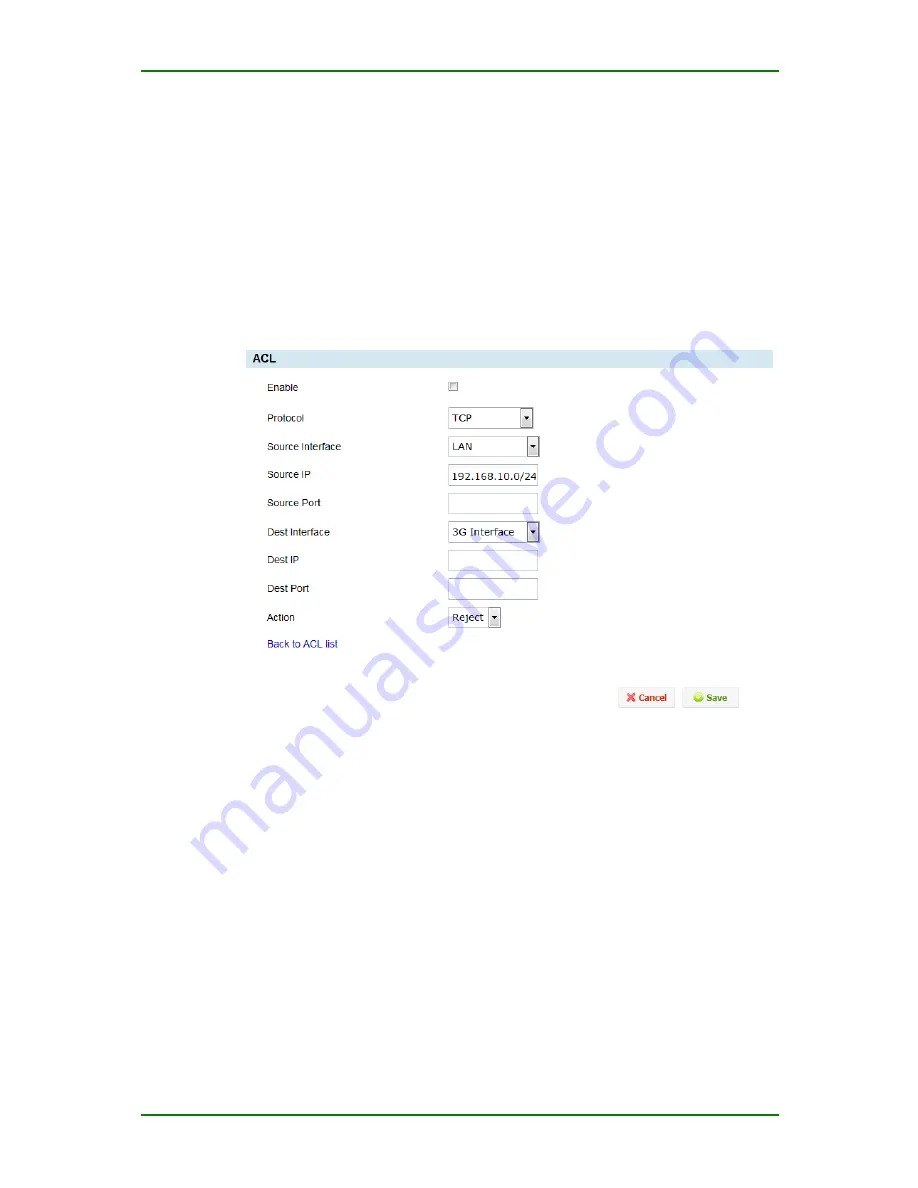
MP1800-10 3G Router User Manual
Maipu Confidential & Proprietary Information
Page 60 of 95
Error packet detect
: If selecting the item, the system can filter the
invalid packets.
Access Control
The firewall security control is realized via the added security rule. To
realize one IP filter control, you should add the corresponding control rule
to the IP filter rule base of MP1800-10 router so that you can use MP1800-
10 to perform the security control protect. Enter
Status Firewall
>
Access control
and the configuration interface is as follows:
Access control
Enable
: If ticking the item, enable the rule.
Protocol
: It can be TCP protocol, UDP protocol, ICMP protocol or specify
the TCP and UDP protocol at the same time.
Source IP
: It is the IP or segment of the intranet PC, such as
192.168.10.0/24.
Source Port
: It can be a section, such as 22-8888. If you are not sure
about the source port, you’d better not fill.
Dest IP
: It can be a section, same as the source IP address.
Dest port
: It can be a section, same as the source port.
Action
: Specify the processing mode of the rule for packets
(accept/refuse/drop).
















































