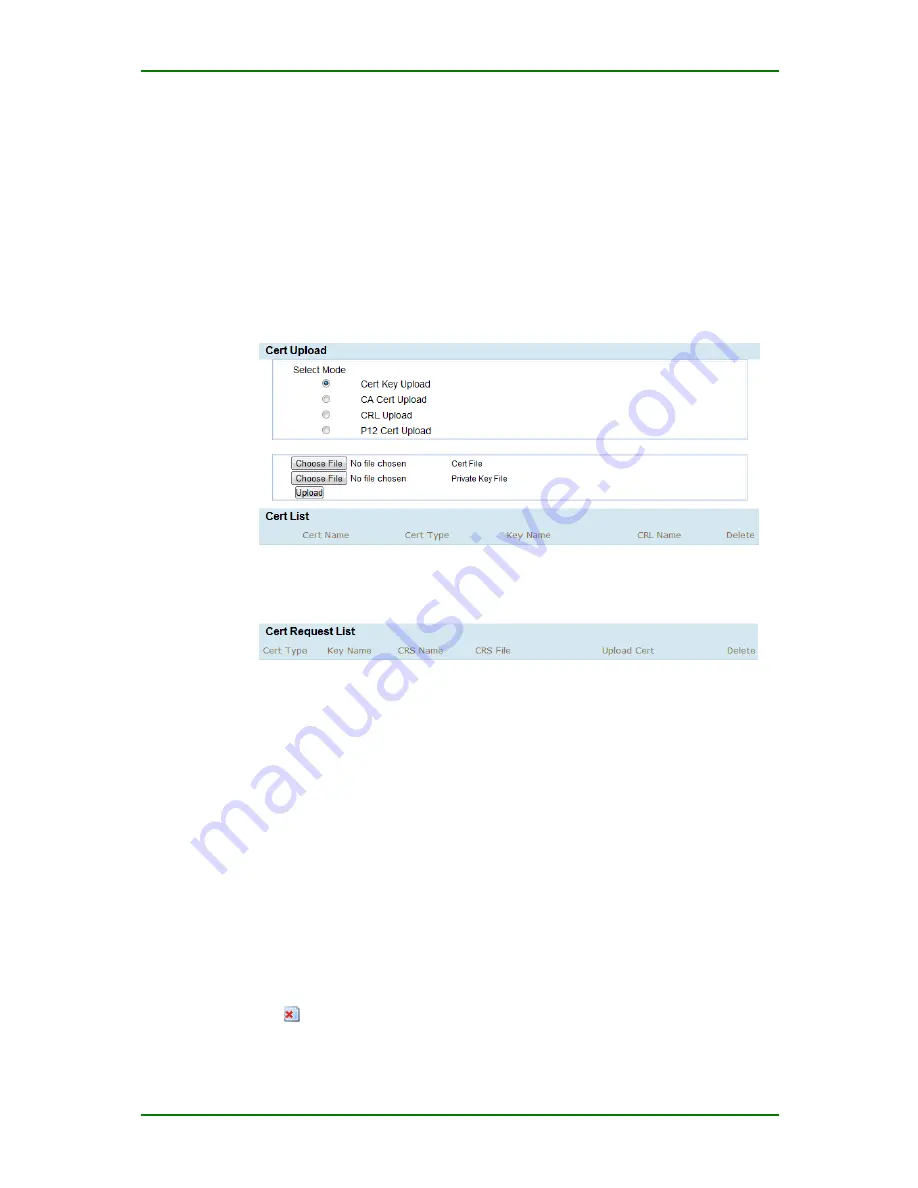
MP1800-10 3G Router User Manual
Maipu Confidential & Proprietary Information
Page 74 of 95
3.
Online certificate
: Configure the related parameters to make the
system get the CA certificate, device certificate, and crl file from the
certificate server online. Currently, support the Windows certificate
server and Maipu CMS certificate server.
1.
Certificate uploading management
To upload the certificate, click VPN > Certificate management > Certificate
uploading management and you can enter the IPSec certificate uploading
configuration interface, as follows:
Upload certificate
Cert Upload
: Used to upload the certificate applied from other device.
Here, you should upload the device certificate and private key, center
certificate (CA certificate). The uploaded certificate is displayed in the
certificate list. The certificate revoke file can be used to make one
specified certificate become invalid.
Cert list
: Used to display the current digital certificates uploaded to the
router.
Certificate Request List
: Used to upload the certificate files. The
certificate is the csr rile generated in the “certificate application”, the
certificate issued by CA (crt) (for the application steps, refer to certificate
application).
Click
and you can delete the related certificate.
















































