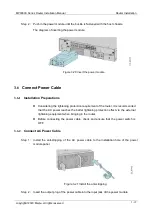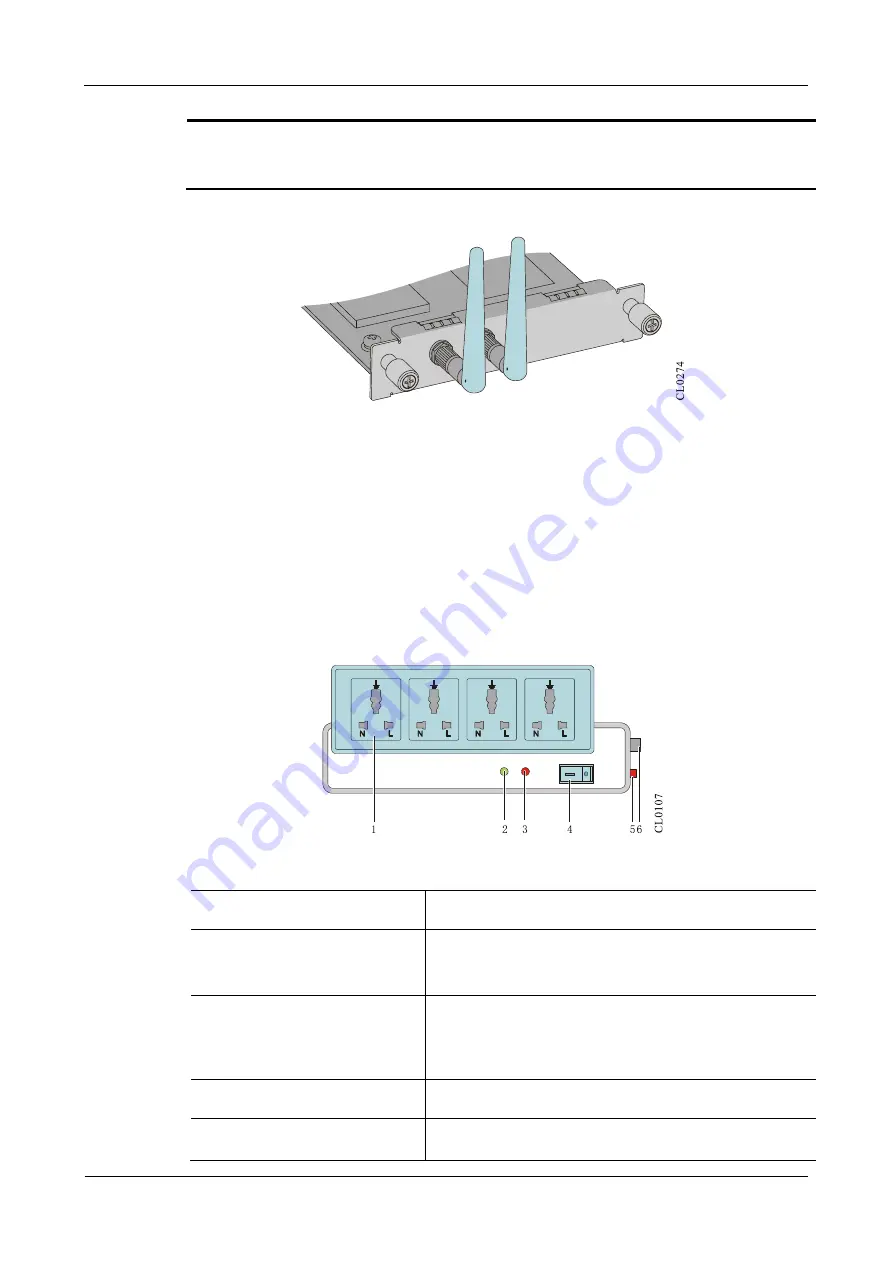
Router Installation
MP3900X Series Router Installation Manual
3-16
copyright
©
2020 Maipu, all rights reserved
is the main antenna, and the right is the auxiliary antenna. The main antenna must
be installed, and the auxiliary antenna may not be installed. Refer to Figure 3-18 for
the diagram of dual-antenna 4G interface sub card.
Figure 3-18 Dual-antenna 4G interface sub card
3.4
(Optional) Install SPD
3.4.1
Install AC Power SPD
The AC power SPD (surge protection device) suppresses the transient overvoltage
caused by lightning inductance shock or other reasons on the power transmission line.
When a SPD is used, the AC power first enters the SPD and then enters the router.
Figure 3-19 The power SPD
1.Socket
Connects the router power.
2.Normal
work
indicator
(green)
on: indicates that the circuit is running normally.
Off: indicates that the protection circuit is damaged.
3.Grounding
and
polarity
detection indicator (red)
on: indicates the wiring error (the PE is not connected
or the live wire and naught wire are reversely
connected). At this time, check the power supply
circuit.
4.Power switch
Turn on or turn off the power.
5.Automatic overload protector
If the overload occurs, the power is cut off. When the
overload comes to recovery, the power resets