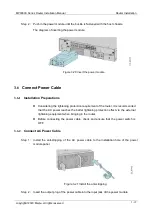MP3900X Series Router Installation Manual
Router Installation
copyright
©
2020 Maipu, all rights reserved
3-17
automatically.
6.Standard socket
Connects to the power in the equipment room via the
power cable.
⚫
The power SPD is not provided with the router. The user can purchase it as
required.
⚫
When using the power SPD, ensure the PE terminal is grounded.
⚫
Insert the AC power plug of the router into the socket of the power SPD (surge
protection connector bar). When only the green indicator indicating the running
power SPD is always on without red indicator alarms, the SPD function works.
⚫
If the red alarms occur to the power SPD, check and ensure whether the live wire,
naught wire, and PE are connected correctly. If the PE is connected correctly,
perform further detection. Switching the multimeter to the AC power, test whether
the voltage between the naught wire and the PE is less than 5 V and whether the
voltage between the live wire and the PE is about 220V. If no, it indicates that the
live wire and the naught wire are reversely connected.
3.4.2
(Optional) Install Port Lightning Protector
When using the router, if an outdoor network cable will be connected to the router, first
cascade the port lightning protector before connecting the signal line to the router
interface to reduce the probability of router damage caused by lightning stroke.
The port lightning protector is installed as follows:
Step 1: Cut short the PE of the port lightning protector based on the distance of the router
ground terminal or the lightning protection ground copper bar in the equipment room.
Tighten the PE of the port lightning protector securely to the router ground terminal or
the lightning protection ground copper bar in the equipment room.
Step 2: Use a multimeter to test whether the lightning protector PE is well connected to the
router ground terminal or the lightning protection ground copper bar in the equipment
room.
Step 3: According to the description on the port lightning protector specification, use the network
port conversion cable to connect the port lightning protector (Pay attention to the
connection direction and note that the external cable is connected to the IN end and the