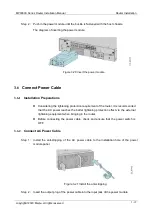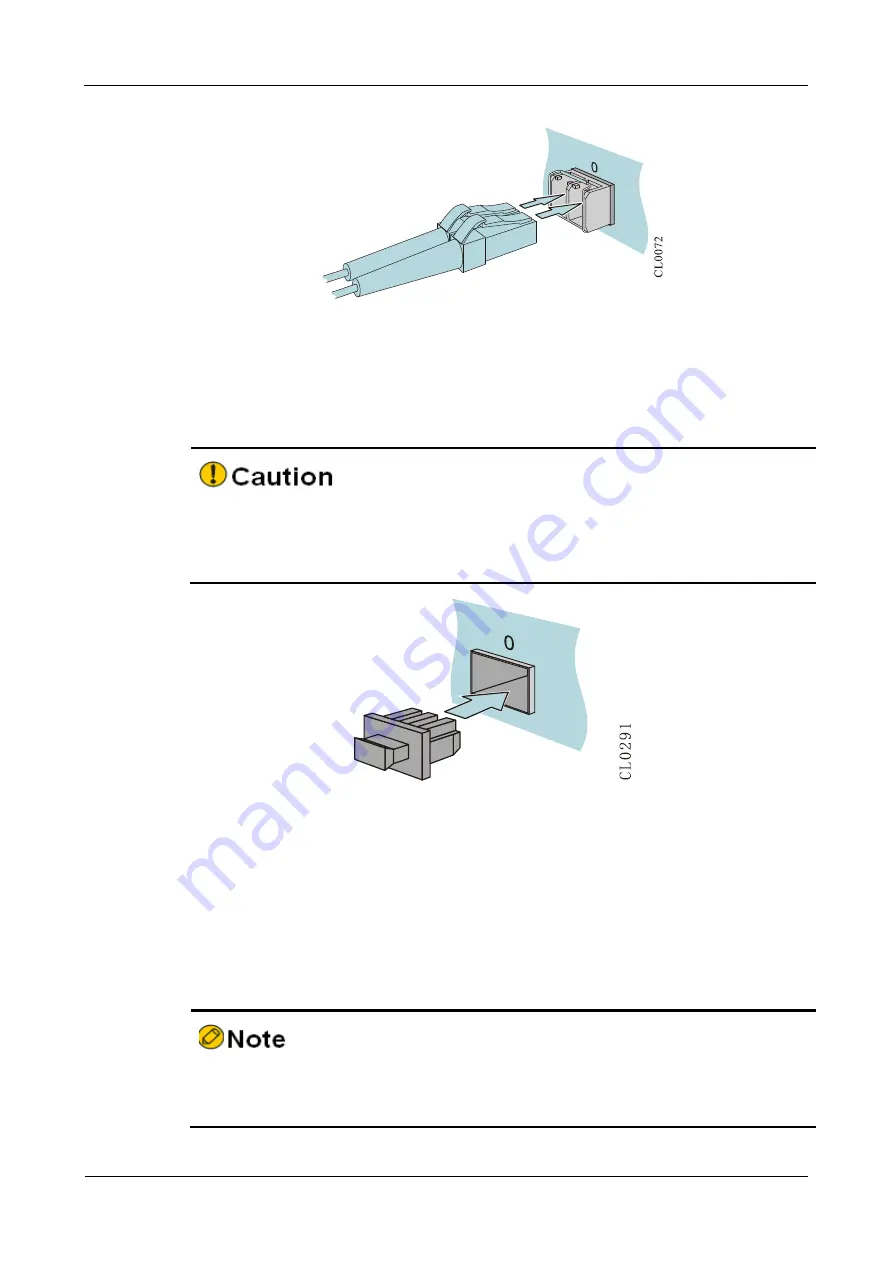
Power on and Run Router
MP3900X Series Router Installation Manual
4-12
copyright
©
2020 Maipu, all rights reserved
Figure 4-17 Connect the optical fiber
Step 5: Connect the other side of the fiber to the peer router.
⚫
If the optical interface is not inserted with the SFP module, cover the dust cap of the
optical interface. The dust cap of the optical interface is delivered with the router.
The dust cap of the optical interface is installed, as shown in Figure 4-18.
Figure 4-18 Install the dust cap of the optical interface
4.3
Hardware Management
This section describes various hardware management functions of the MP3900X
series router. With the function interfaces, the user can conveniently view the software
and hardware version information of the MP3900X series router, as well as the work
status information of the hardware modules.
⚫
The printed information involved in this section is just for reference. Actual
information will prevail.