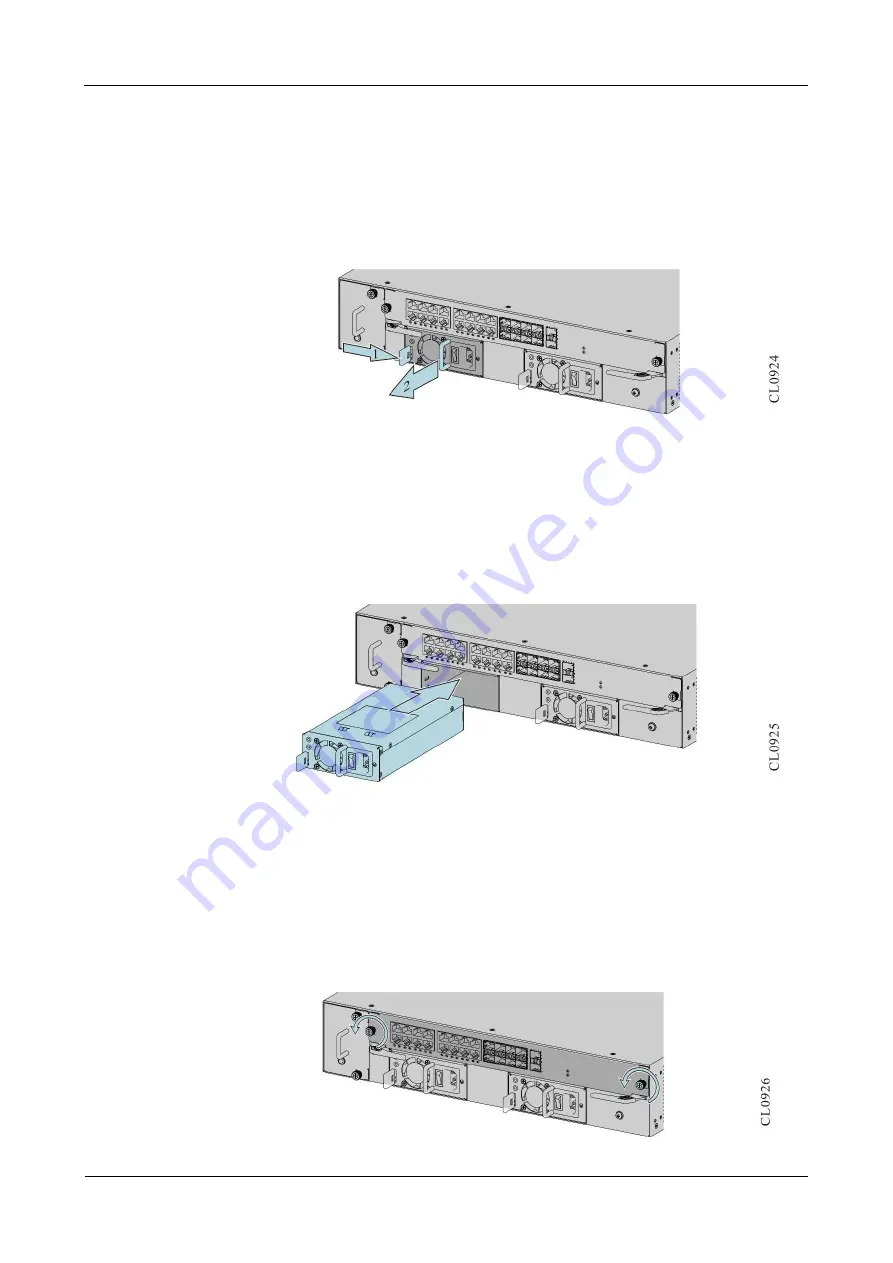
Router Maintenance
MP3900X Series Router Installation Manual
6-2
copyright
©
2020 Maipu, all rights reserved
Change Power Module
The process of replacing the AC power module of MP3900X chassis is as follows:
Step 1: Wear anti-static wrist, first press the limit switch as shown in the left figure below, and
then pull out the power module as shown in the right figure below.
Figure 6-1 Press the limit switch and pull out the power module
Step 2: Put the removed power module on the anti-static mat or in the packaging box.
Step 3: Slowly and horizontally push the other power module along the guide slot until the limit
buckle does not fall off from the chassis. As shown in the figure below:
Figure 6-2 Insert the power module
6.1.2
SPU Card
Step 1: Wear an antistatic wrist, and use a cross screwdriver to unscrew the screws on both
sides of the SPU card to be replaced.
















































