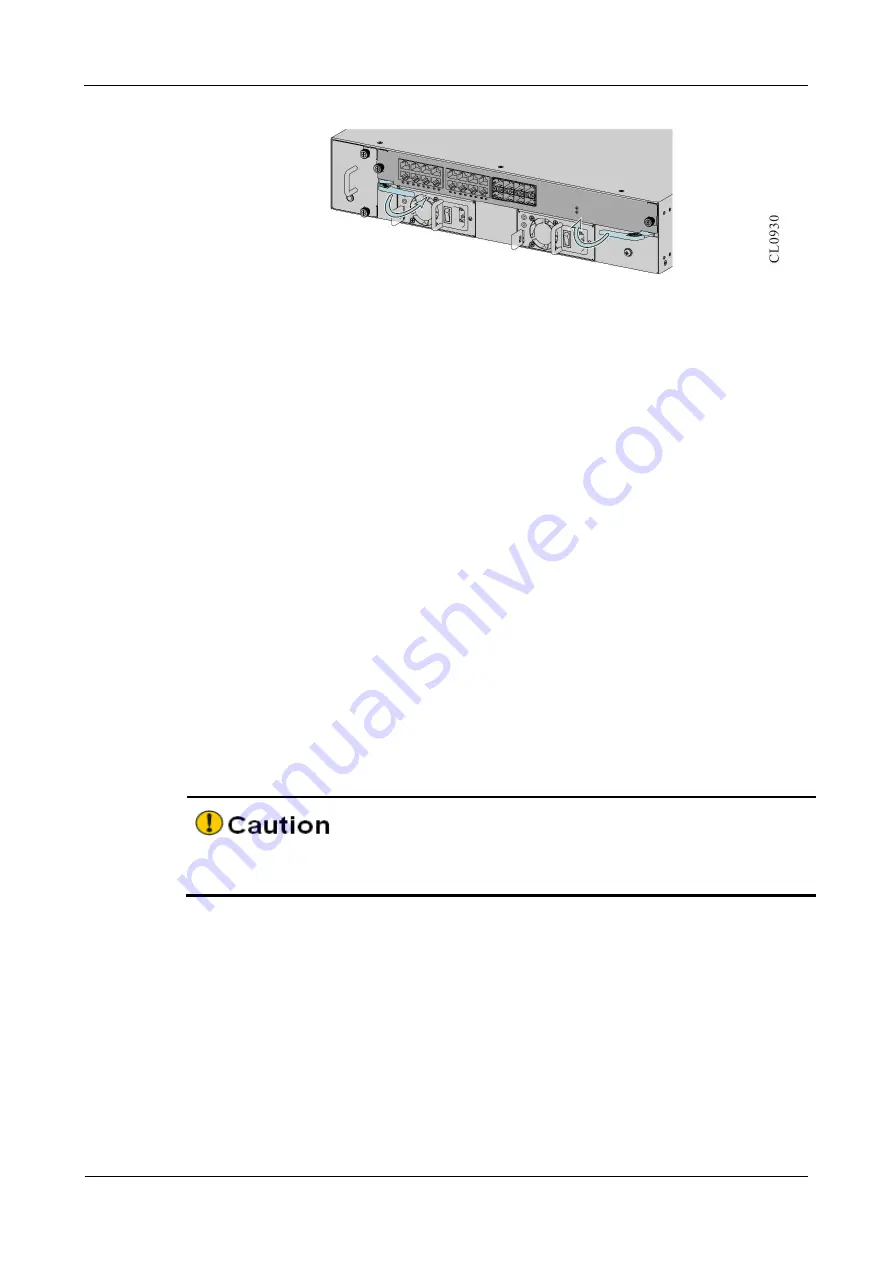
Router Maintenance
MP3900X Series Router Installation Manual
6-4
copyright
©
2020 Maipu, all rights reserved
Figure 6-7 Install the SPU card 2
Step 6: Manually screw in the screws on both sides of the SPU card, and then tighten the
screws with a screwdriver to fix the SPU card.
6.1.3
Change RM2B/RM3E Interface Card
The RM2B/RM3E interface card supports hot-swap. There are two ways to replace the
interface card:
Mode 1: turn off the router, then pull out and install the interface card.
Mode 2: when the router is powered on, install the interface card, which can be directly
inserted into the router frame. However, when replacing the interface card, it should be
noted that when unplugging the interface card, you need to input the command of
hotswap lpu x out
(x represents slot number, such as 1, 2, 3, 4, 5, 6, 7, 8) or press the
hot swap button on the interface card for 3 seconds, then release it to trigger the
software unloading of the interface card, and then unplug the card after the indicator
stops flashing and goes out.
⚫
Only RM3E-24GETS board card on MP3900X router has the hot-swap button.
The following describes the method of replacing the interface card when the router is
powered on (the method of replacing the interface card when the router is powered off
is similar to the replacement of the SPU card, which will not be described in detail
here).
Step 1: Wear the anti-static wrist, press the HOT SWAP button on the interface card panel with
the tip object for 3 seconds, then release it, and wait for the indicator to stop flashing and
go out before the next operation;
Or input the
hotswap lpu x out
(x stands for slot number, such as 1, 2, 3, 4, 5, 6)
command, input "Y" according to the prompt, and wait for the indicator to stop flashing
















































