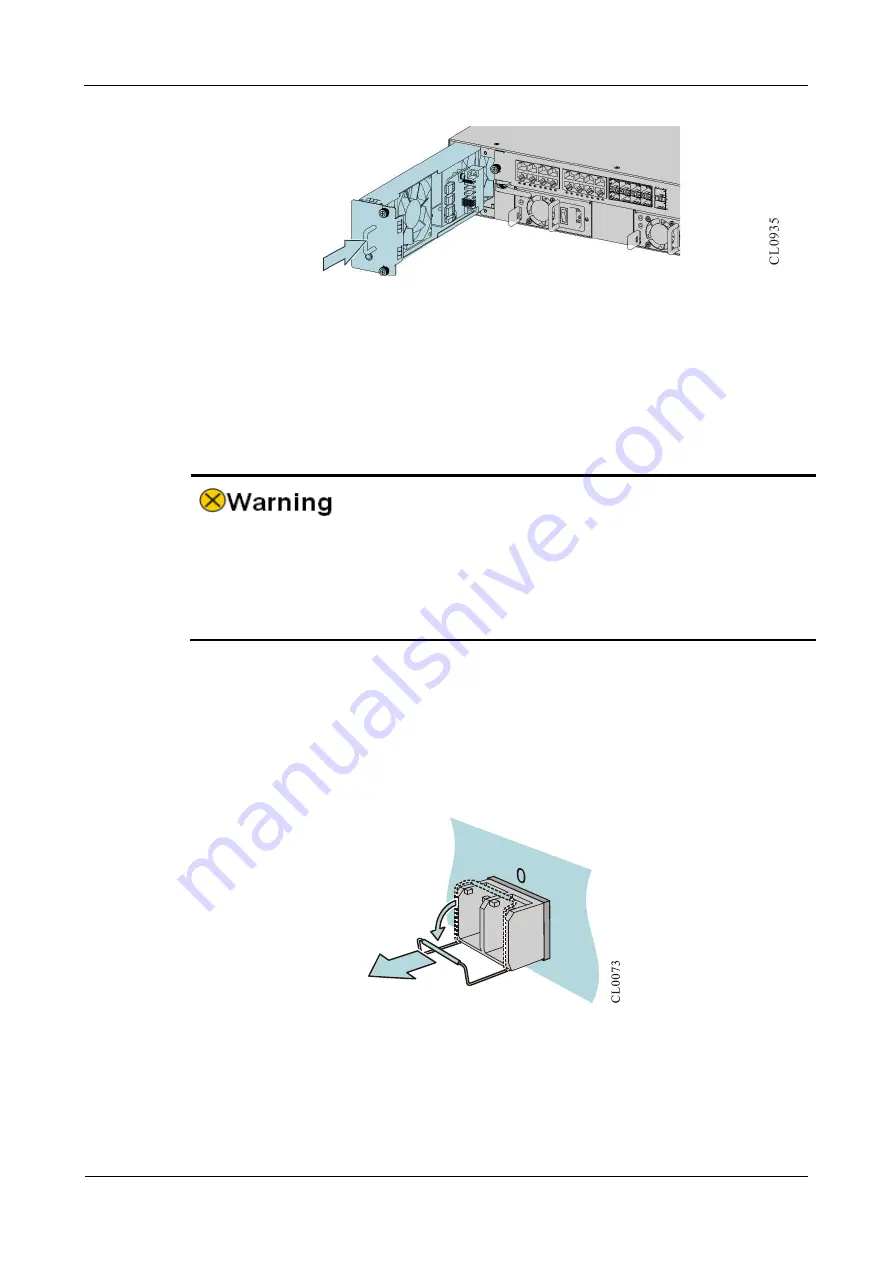
MP3900X Series Router Installation Manual
Router Maintenance
copyright
©
2020 Maipu, all rights reserved
6-7
Figure 6-12 Insert the fan module to the chassis
6.2
Change Swappable Optical Module
MP3900X series router supports the SFP module. The following describes how to
change the SFP module.
⚫
When installing or uninstalling the SFP module, do not use the hands to touch the
gold-finger part of the SFP module directly.
⚫
Do not directly stare at the fiber connection holes of the optical module when the
fiber is pulled down, but the optical module is not pulled out.
Step 1: Wear the anti-static wrist and pull out the fiber connected to the SFP module.
Step 2: Pull the handle of the SFP module down to the horizontal position, and then pull out the
SFP module, as shown in the following figure.
Figure 6-13 Uninstall the SFP module
Step 3: Fit the removed SFP module with the dust cap and put it in the anti-static bag or
packaging box, as shown in the following figure.
















































