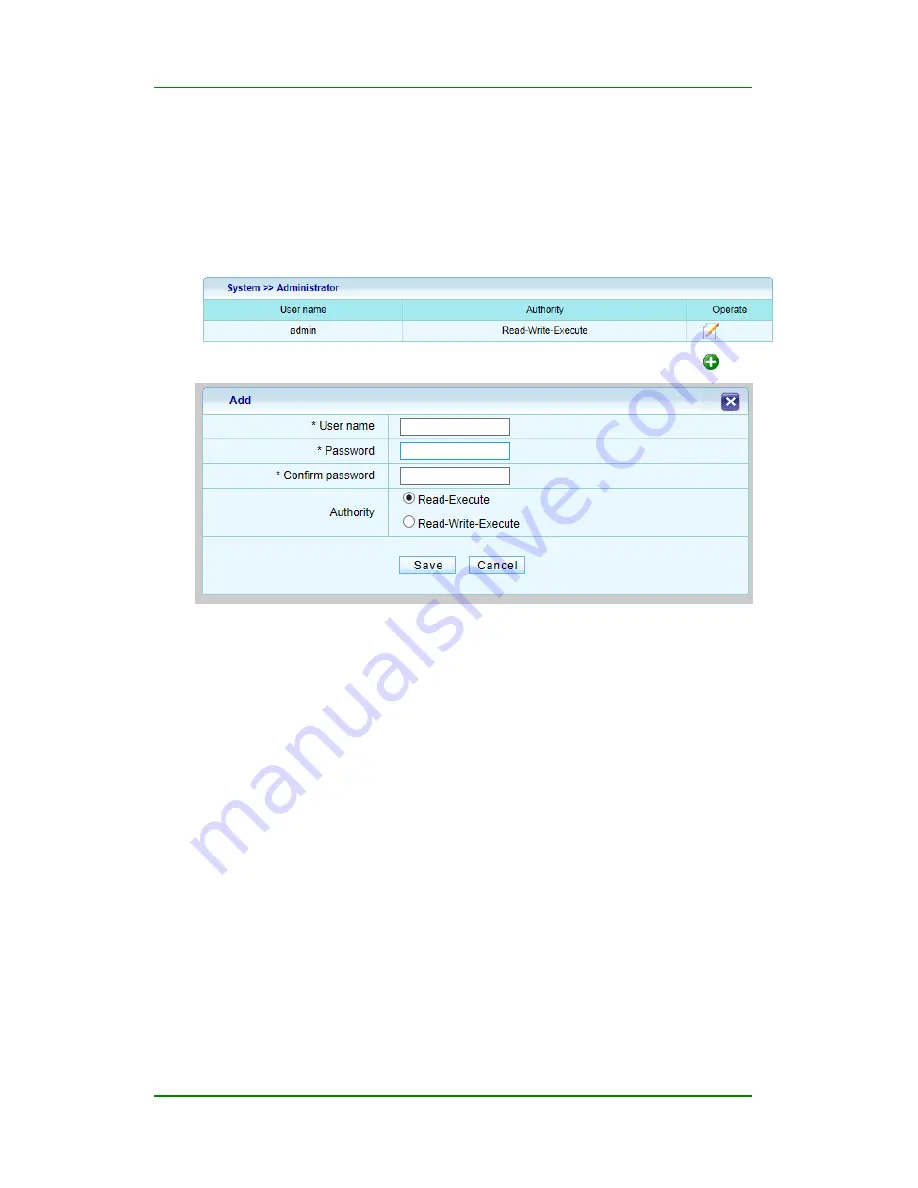
Maipu In-Wall AP Series User Manual
Maipu Confidential & Proprietary Information Page 27 of 34
2.7.3 Administrator Setting
On the
Administrator
interface, you can set the user name, password, and
administrative authority of the user for logging in to the web management page.
Choose
WEB Management
>
System
>
Administrator
to enter the
Administrator
interface, as shown in Figure 2-30.
Figure 2-30 The administrator setting interface
(1)
User name
: specifies the user name for the user logging in to the
system.
(2)
Password
: specified the password for the user logging in to the
system.
(3)
Confirm password
: specifies the password conformation and must be
identical to the previously inputted password.
(4)
Authority
: specifies the authority for the user operating the system.
2.7.4 Profiles
On the
Profile
interface
,
you can choose
Restore factory
,
Restore backup
,
and
Save current
.








































