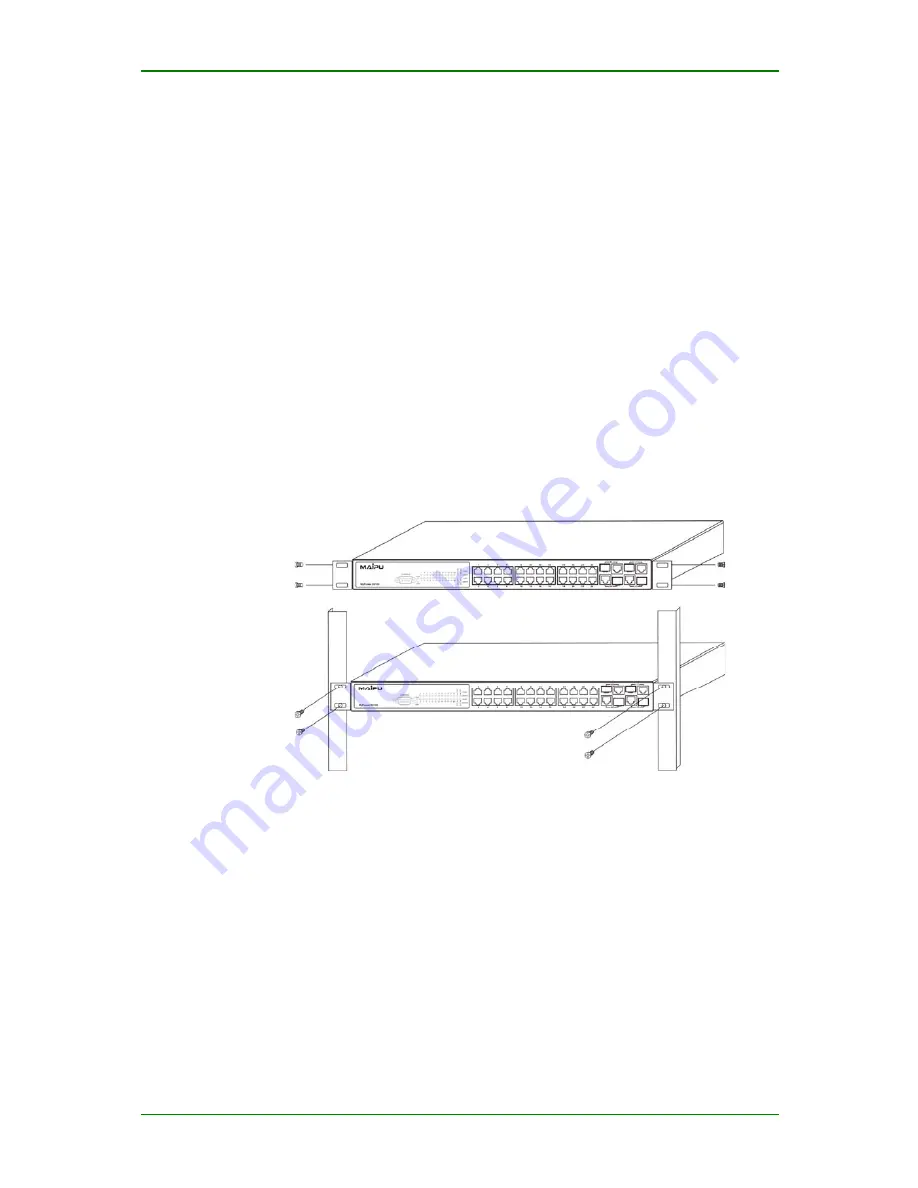
S3100 Install Manual (For SM3100-28TC-AC and SM3100-52TC-AC) V4
.0
z
Flat-blade screwdriver
z
ESD wrist strap
z
Antistatic uniform
Caution
The tools above are not provided along with the switch.
Device Installation
Mount Switch onto a Rack
MyPower S3100 Intelligent Stackable Secure Ethernet Access Switch can
be mounted onto a standard 19’’ rack. Please follow the steps below to
install it:
Figure 2-1 MyPower S3100 rack-mounting
1.
Attach the brackets on both sides of the DCS-3950 series with screws
provided in the accessory kit.
2.
Put the bracket-mounted switch onto a standard 19’’ rack. Fasten it at
a proper location with the screws provided, leaving enough space
around the switch for good air circulation.
Caution
Maipu Confidential & Proprietary Information
Page
17
of
19



































