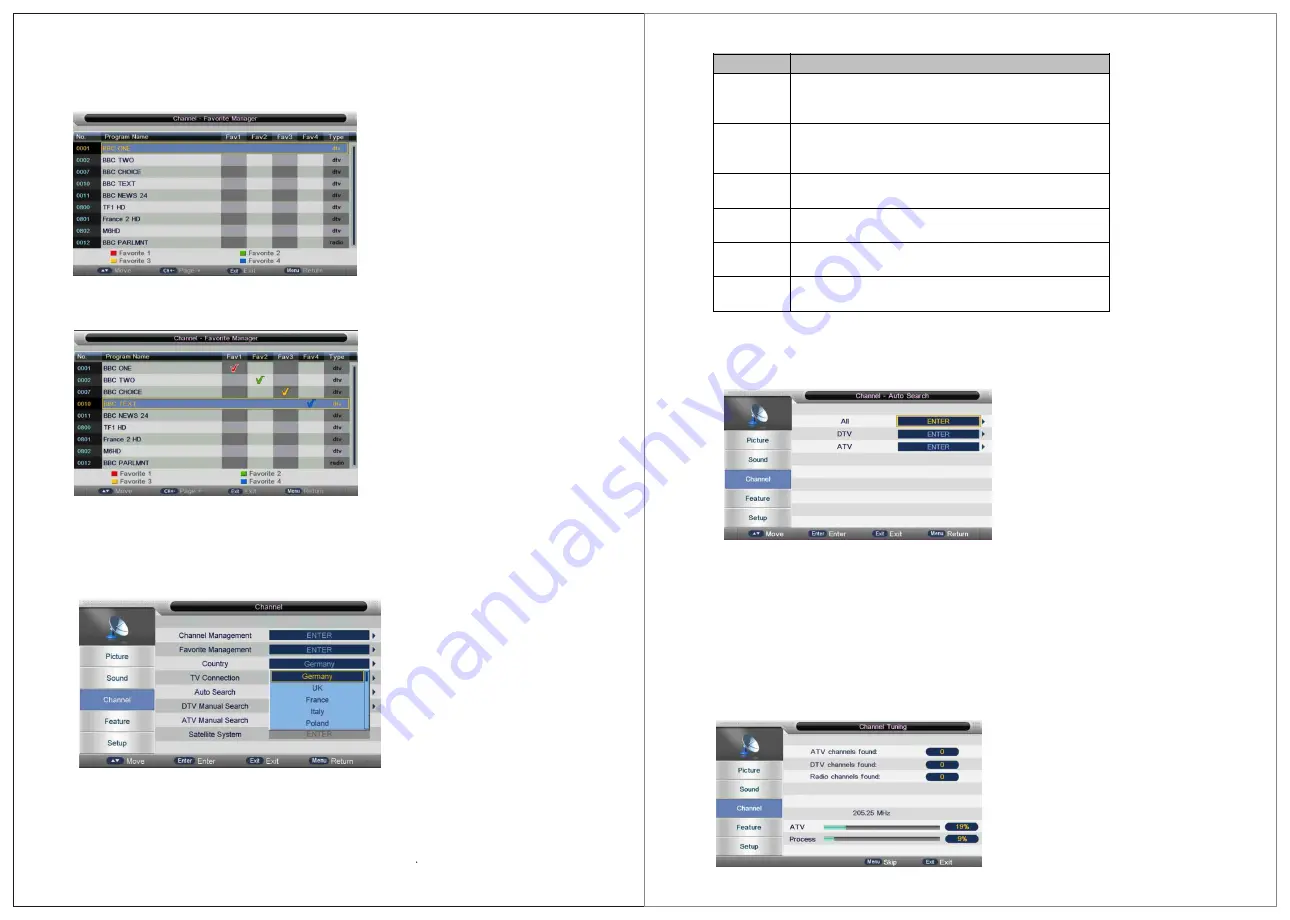
3.2.2 Favorite Management
1) Press “ENTER” or “RIGHT” key on “Favorite management” of “Channel” page in ATV or DTV
source. The operation interface shows as follow:
2)Press “UP (▲)” and “DOWN (▼)” key to select the programs to be added into favorite list and
press “RED”,“GREEN”,”YELLOW” or ”BLUE” key to mark them as following:
3) Press “MENU”key to return “Favorite management” page and save the result.
3.2.3 Country
1) Select the country.
2) Key Operation
K e y S tr o k e
A c t io n
KE Y_ UP
Hig hlig h t th e p revio u s s ub item . If it is th e firs t b u tton
cu rren tly, th en h ig hlig h t th e las t on e in th e lis t. Ad ju st th e
cu rren t valu e an d s ave it m om en tarily.
KE Y_ DOW N
Hig hlig h t th e n ext s ub item . If it is th e las t b utton in th e lis t
cu rren tly, th en h ig hlig h t th e firs t on e. Ad ju st th e c urre nt valu e
an d s ave it m om en tarily.
KE Y_ LE FT
Th e c urre nt fo cu sed valu e w ill b e se lected an d p opu p m enu
w ill b e c lean ed , th en b ack to Ch an n el m en u.
KE Y_ RIGHT
Th e c urre nt fo cu sed valu e w ill b e se lected an d p opu p m enu
w ill b e c lean ed , th en b ack to Ch an n el m en u.
KE Y_ OK
Th e c urre nt fo cu sed valu e w ill b e se lected an d p opu p m enu
w ill b e c lean ed , th en b ack to Ch an n el m en u.
KE Y_ ME NU
Th e c urre nt fo cu sed valu e w ill b e se lected an d p opu p m enu
w ill b e c lean ed , th en b ack to Ch an n el m en u.
3.2.4 Auto Search
3.2.4.1 Air signal mode
Select “Auto Search” item to enter auto search user operation interface as following:
All Mode: Select “All” item to scan all digital channels carried by current signal mode firstly
and then switch to scan all analog channels in selected country automatically. User can skip
digital search to analog search directly by entering “EXIT” or “MENU” key and can also stop
auto scan directly by entering “EXIT” or “MENU” during analog scanning.
Digital Mode: Select “Digital” item to search all digital channels in selected country carried by
current signal mode. User can stop search directly by entering “EXIT” or “MENU” key.
Analog Mode: Select “Analogue” item to search all digital channels in selected country carried
by current signal mode. User can stop search directly by entering “EXIT” or “MENU” key.
All search mode processing interface display as following:
33
32
Summary of Contents for LED222GS
Page 1: ...USER S MANUAL LED TV INSTRUCTION MANUAL Model LED222GS ...
Page 43: ...82 83 ...
Page 44: ...85 84 ...
Page 45: ...x Troubleshooting 87 86 ...
















































