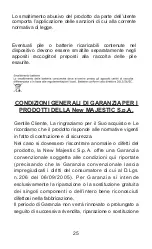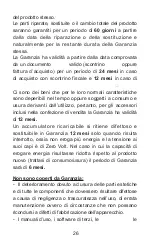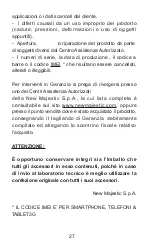6
Volume
(VOL+ and
VOL-):
First long press
[VOL]
button to show the
Volume Mark. Then press [ ] button to
increase the volume and press [ ] button
to decrease the volume.
ii.Music Submenu
By long pressing the MENU [M] button, you can find
the following music submenus. Press[ ] or [ ] to
choose, and then press PLAY [
]key to confirm
each submenus. Use the same technique to navigate
inside each of the submenus. Press [M] button to return
previous menu till exit main menu
Status
Submenu Options
While
music is
on
Play mode
EQ
Screen Mode
Add to my playlist
Add Tag
A-B Repeat
VariableSpeed playback
delete
Advanced
EQ setting
Information
Play mode:
Five play modes are listed including Sequence, Repeat
One, Repeat All, shuffle and Intro.
Summary of Contents for SDA 8064R
Page 11: ...11 3 cliccare per iniziare la conversione...
Page 29: ......
Page 40: ...11 3 Click to start converting...
Page 52: ......