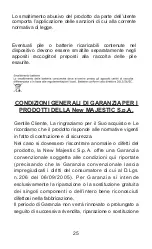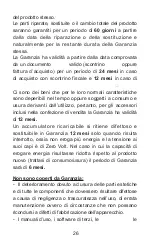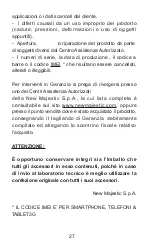10
V5.21 programs on your PC; select Video Converter to start
the conversion.
1. Run “Video Converter”, click to choose the folder
where to save the files, then click to select the position
where the original files are
2. Select the file to be converted, then click
, the
icon will be highlighted into
and a dialog box will
show. Choosing the setting of Video Type AVI (XVID) and
the resolution 320x240.
Summary of Contents for SDA 8064R
Page 11: ...11 3 cliccare per iniziare la conversione...
Page 29: ......
Page 40: ...11 3 Click to start converting...
Page 52: ......