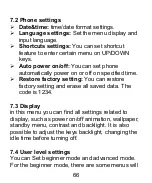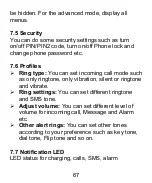6
3
Button active:
Open / close the emergency
button.
Emergency SMS:
You can edit SOS SMS and
activate/deactivated sending SMS.
Emergency alert:
You can activate/deactivate
SOS tone.
5 Multimedia
Multimedia functions
The phone has small built-in memory where to save
pictures to be used as wallpaper in standby menu or
as contact photo.
If you want to make further use of multimedia
functions, it is necessary to insert a micro SD card
(not supplied) where to save the contents. The
central camera/play/pause button (9) is used for
taking photo, start a recording or video playback, 4/6
buttons are used to play track/video next/previous,
up/down buttons are used to modify the volume.
Please refer to related menu of each function when
available.
Camera:
You can press central button (9) to take
pictures when entering camera mode.
Summary of Contents for SILENO 50R FLIP
Page 4: ...2 7 5 Sicurezza 30 7 6 Profili 30 7 7 LED notifiche 31 7 8 Connessioni 31 8 Specifiche 32 ...
Page 9: ...7 Togliere la batteria 1 Aprire il coperchio della batteria ...
Page 10: ...8 2 Premere il lato superiore della batteria e sollevarlo per estrarla dal vano ...
Page 54: ...50 Keyboard instruction 1 Receiver 12 Space O key torch ...