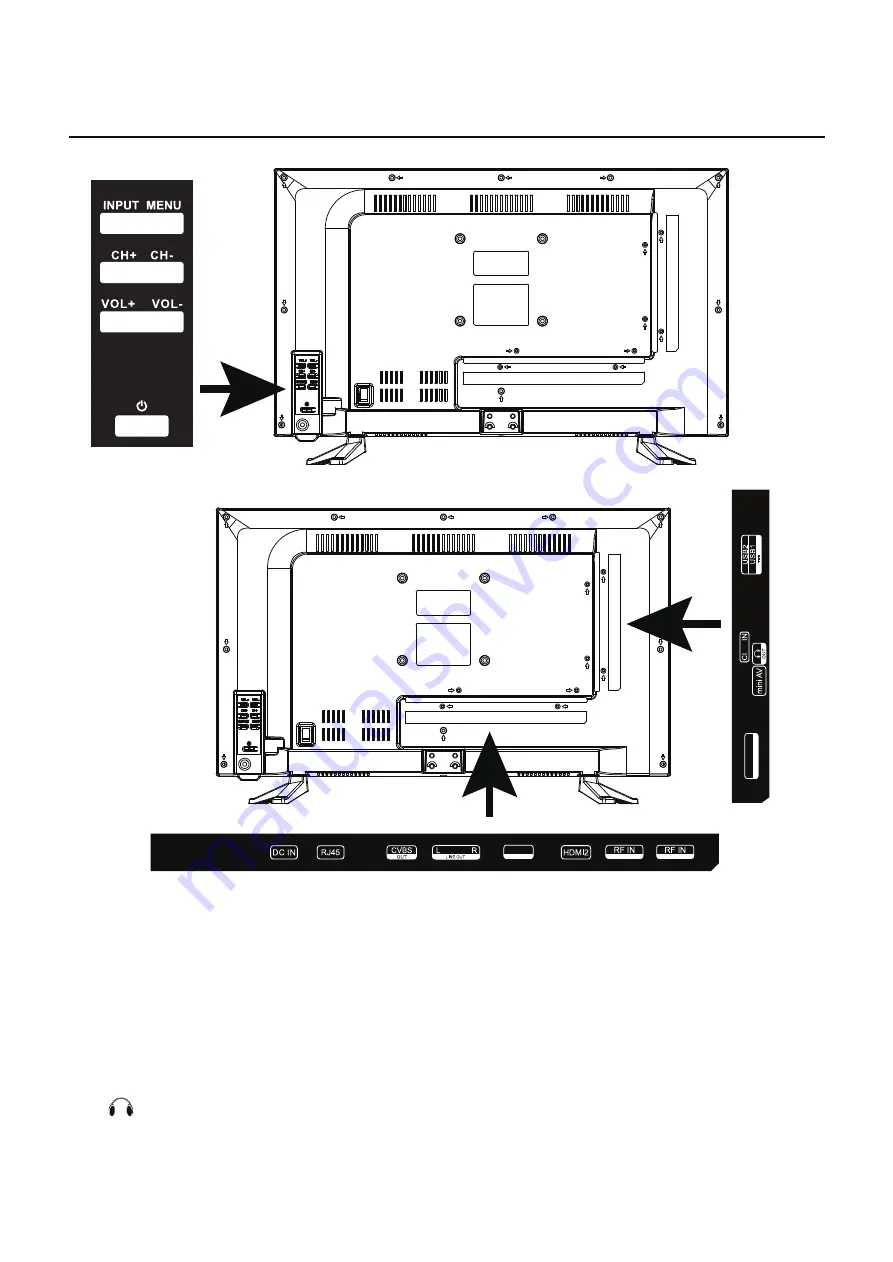
Names of each part
Back View
03
Position of input / output connections for guidance only.Models may vary.
ARC
HDMI1
DVB-S2
DVB-T2
5V 500mA
OPTICAL
OUT
DC IN:
Connect to the power adaptor.
RJ45:
Connect to Router or Internet.
CVBS OUT+LINE L/R OUT:
Connect to the AV OUT ports.
HDMI:
Connect to the HDMI of DVD or other equipment.
RF:
Connect antenna or cable 75 Ohm coaxial to receive TV signal.
OPTICAL:
Connects to the Optical Audio in port of an audio device.
Common Interface:
CI slot.
Mini AV:
Connect it to the audio & video output terminal of DVD with the Converter cable.
:Connect
to your headphone or other audio equipment
USB:
Connect to USB device for multimedia and PVR.T
Summary of Contents for SLT241
Page 1: ...Model SLT241 User s manual ...
Page 2: ...Use and Maintenance ...
Page 5: ...Remote Control 04 ...





































